Today we’re bringing even more flexibility to your subscription forms based on your request and votes.
Dropdown Fields
The new form field’s type “Custom Dropdown” allows you to create a field, where visitors will choose from a set of predefined options. It’s a great tool to get more information about your subscribers and afterward to segment them based on their answers.
Radio Buttons Fields
Another new field’s type, pretty similar to Dropdowns, but with all the options being visible just from the beginning, so a visitor has to make only a single click to choose an option. Good option when there are at most 2-3 options to choose from.
Agreement Checkbox
Legislations of some countries require placing a clickable “I agree” checkbox in a subscription form to collect visitors’ personal data. If you need one of these, now Convertful allows placing it in a couple of clicks using the new special field’s type.

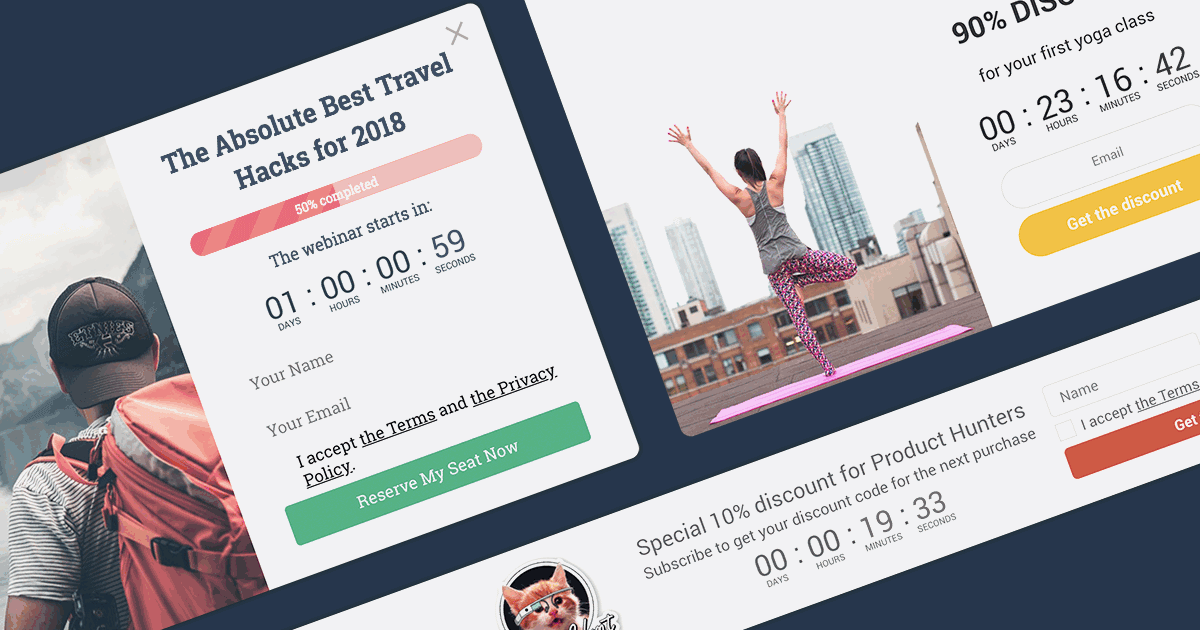
4 Comments. Leave new
Hi! Is there any tutorial explaining how to create these buttons?
I’ve been trying but don’t seem to find them anywhere.
Thanks in advance
Hey Jose, Here’s the manual is available in the docs
Ruslan –
the link is resulting in page not found 🙁
I need to use custom dropdown list as described in the thread above. I don’t see that under elements while designing the widget. Where do I find dropdown and checkbox?
Thanks,
Vinod.
Please ignore, I found them 🙂