Are you wondering what’s new in Convertful? Look no further… In this update, we are going to share all the new features and improvements we recently released.
Let’s get started!
Use Cases
Search Function
Did you know you could create a search function on your website or blog using Convertful?
Most of our users didn’t, so we published a tutorial on how to create a search function with Convertful.
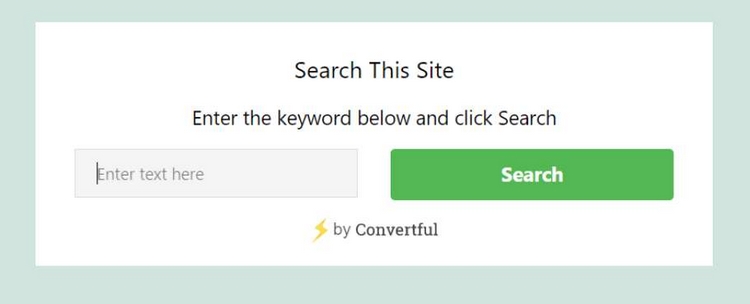
Without a doubt, this will help your visitors quickly find the content they are looking for… If you currently don’t have a search function on your website or blog, or if you are not happy with your current solution, make sure you give our search function a try.
Widgets
Minimize Option in Scrollbox Widgets
You can now add a minimize option to scrollbox widgets, so users can minimize the widget instead of closing it.
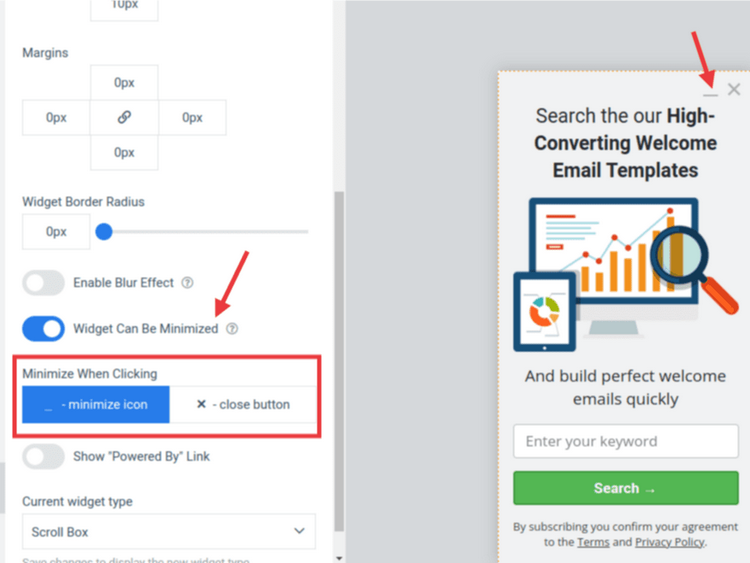
Minimized widgets can of course be reopened.
YouTube Shorts Support
You can now embed YouTube Shorts in your widgets, in addition to standard YouTube videos.
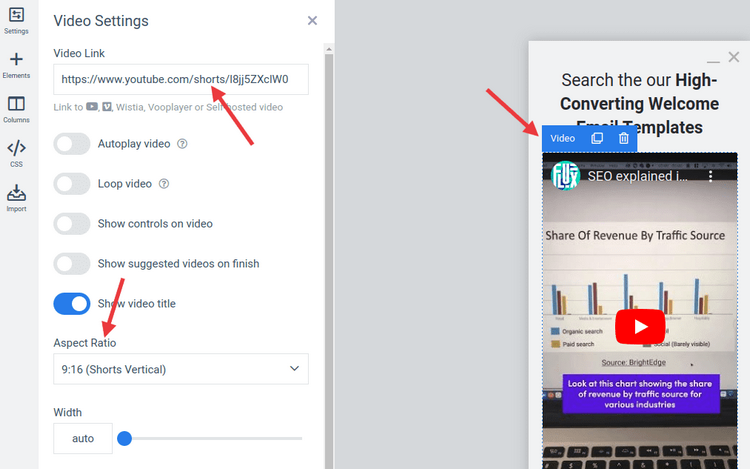
All you need to do is paste the URL of your YouTube Short in the “Video Link” field under “Video Settings” and make sure the 9:16 aspect ratio is selected, as shown above.
What are YouTube Shorts?
YouTube Shorts are a feature that allows YouTube users to create and watch short-form videos. These videos are typically vertical in orientation and have a maximum duration of 60 seconds. YouTube Shorts are designed to provide a quick and engaging viewing experience, similar to platforms like TikTok. They often feature creative and entertaining content, including music, dance, comedy, and DIY tutorials.
Self-Hosted Videos Support
You can now embed self-hosted videos in your widgets.
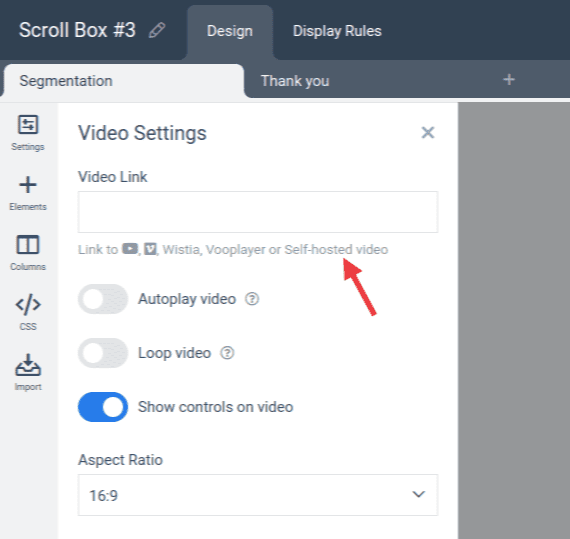
All you need to do is to paste the URL of your self-hosted video in the “Video Link” field under “Video Settings”, as shown above.
Video Embed Code in Custom HTML Code Settings
You can now insert the embed code of your self-hosted videos directly in the Custom HTML Code Settings:
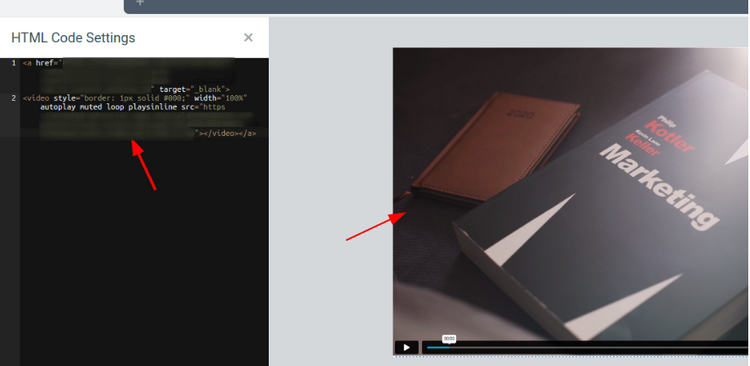
Multiple Checkbox Fields
You can now add multiple checkbox fields to your widgets, as shown below:
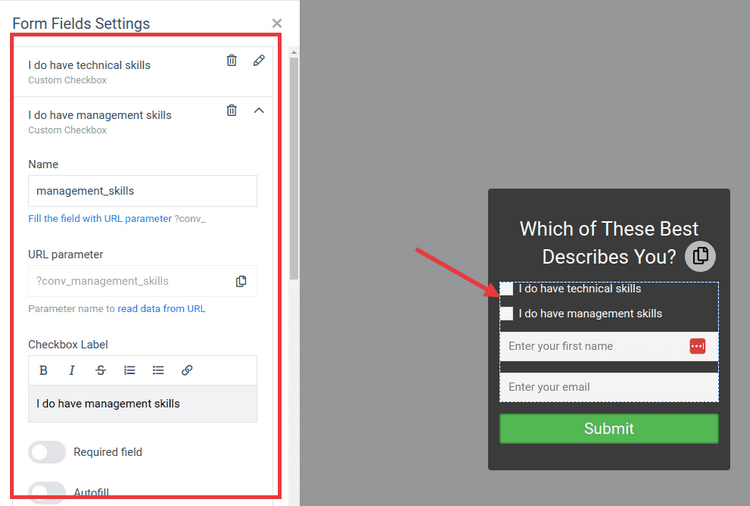
This is a great way to collect information about your leads and segment your audience.
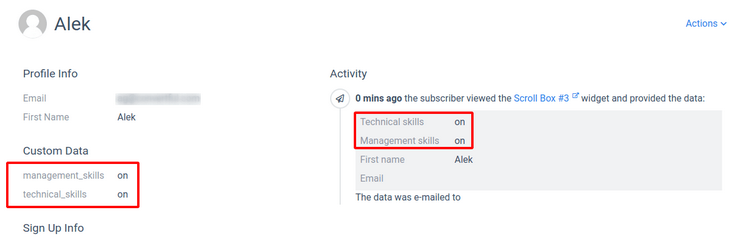
You can also add multiple custom checkboxes to your widgets, as shown below:
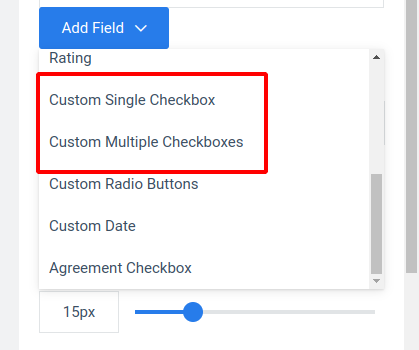
You can either add single checkbox fields or multiple checkbox fields.
Required Fields Now Highlighted
As you know, you can make your fields compulsory.
When a visitor doesn’t fill out a required field, we now specifically highlight this so the visitor can see exactly what is still required.
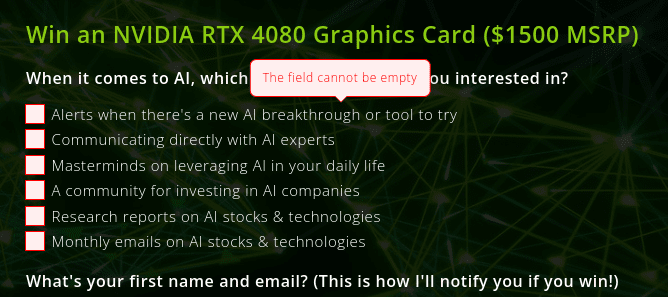
New Copy Button
You can now easily add a copy button to your widgets, as shown in the screenshot below:
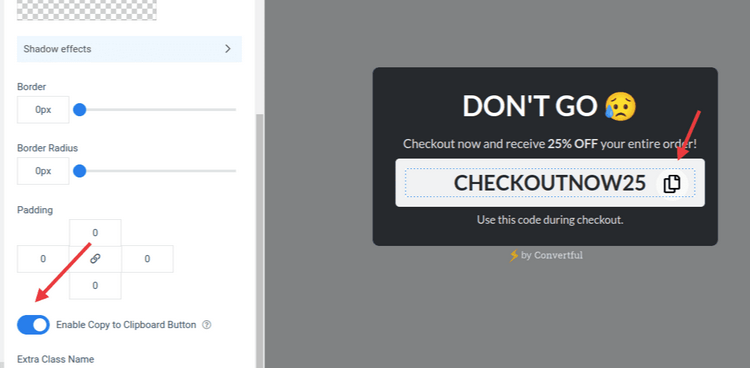
This is very useful for coupon codes, for example. That way, your visitors don’t have to actually select the code and copy it… They can just click on the copy button and then paste it on your checkout page.
Notifications
Subject Line Improvements
As you probably know, you receive a notification by email every time you get a new lead from a Convertful widget.
Well, we improved the subject line of these emails, to include the widget name, in addition to the site name.
Previous subject line: You got a new lead from {site_name}!
New subject line: You got a new lead from {site_name} – {widget_name}!
This way you can easily identify which widget the lead came from.
More new features and improvements are coming soon. Stay tuned!
➡️ Not a member yet? Click here to sign up now…
➡️ Already a member? Log in now and give these new features a try!
If you have any questions or feedback, don’t hesitate to leave a comment below.
Remember you can also find us on Facebook, Twitter and LinkedIN.
 Email Campaign: What Makes it Great? [Guide]
Email Campaign: What Makes it Great? [Guide] How to Convert 11% of eCommerce Visitors Using Spin-to-Win Gamification
How to Convert 11% of eCommerce Visitors Using Spin-to-Win Gamification