Paid Traffic is becoming more and more expensive each year.
In fact, Facebook’s average cost per click increased by 28.6% in 2018 alone.
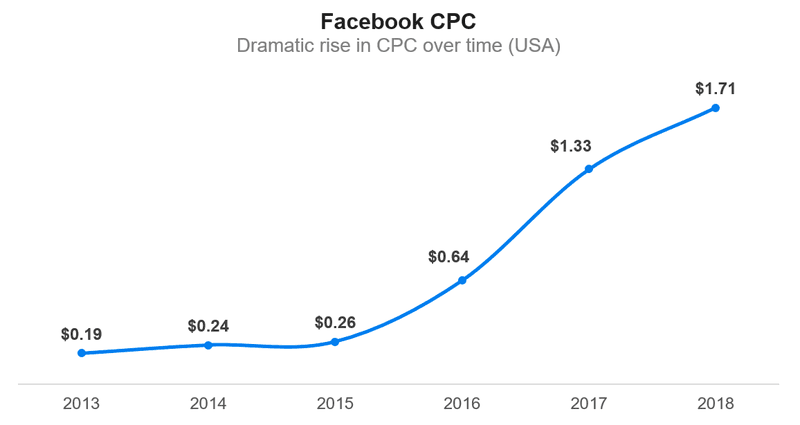
Do you remember that room from “Alice’s Adventures in the Wonderland”, where to get somewhere Alice had to run twice as fast?
Because of the increasing traffic costs doing an eCommerce business nowadays seems like running in that room, right?
Which means that profitable eCommerce business must be super efficient in converting this expensive traffic into leads and sales.
And do you know, what’s the key element for that?
Personalization.
Let me show you what I mean.
Seven years ago me and my partners had a pet food online store.
We were selling and delivering food and supplies for cats, dogs, birds, spiders … about a dozen of different types of animals.
And even at that time the competition was so cruel that we were barely surviving.
But then we suddenly realized that 80% of our sales related only to cats and dogs.
And instead of offering everything for everyone, we’re focused on the two most profitable buyers segments: cat owners and dog owners.

On the home page we’ve added a simple question: do you have a dog or a cat?
And when visitors clicked “A dog” option, we’ve shown them our special offer for the dog owners. What’s more, we stored this answer in our email platform, so we could send a special dog-related newsletter to them.
The cat owners got their own special offer and a newsletter as well.
This simple segmentation changed everything. We increased our sales by 5 times almost instantly.
When we did this 7 years ago, we spent 4 weeks and several thousands of dollars hiring a developer.
Today, using Convertful, you can do the same thing yourself, in just 20 minutes, and without hiring a developer.
It takes four simple steps.
1. List Your Customer Avatars
List 2-4 most important customer avatars, that together make the 70-90% of sales.
(I assume that you already know your avatars, but if you don’t, the best option would be to learn about the Ryan Levesque’s Deep Dive Survey method and take some time to find your customer avatars.)
When creating this list, use the exact words that customers would use to describe themselves.
For example, the list for my past pet food store could look like this:
- Dog owner
- Cat owner
2. Create a Survey Widget
Now create a simple scrollbox, that appears after scrolling 10% of the page, and that asks only one question:
“Which of These Best Describes You?”
And right after this question create a set of buttons, so there’s a separate button for each of your customer segments.
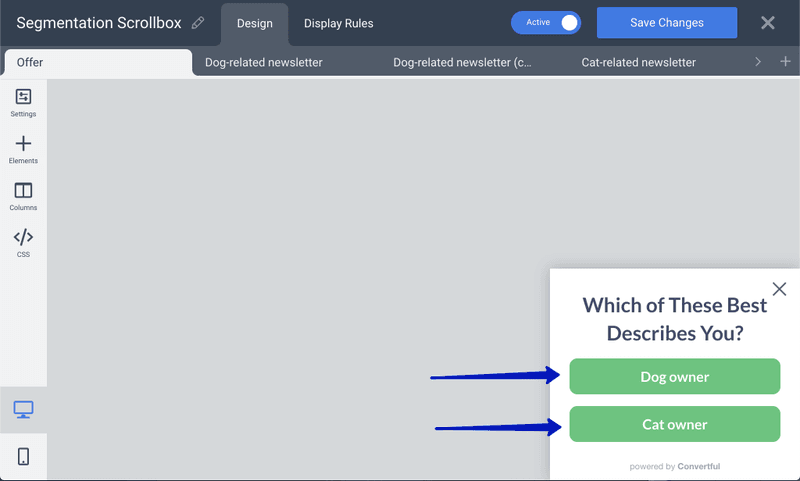
Pro tip: If you’re not sure that you know your customer avatars, add the separate “Other” option here. If such a button gets more than 30% of clicks, step back to redefine your list.
3. Choose Where to Store the Answers
When a person chooses one of the options, he/she raises a hand, telling you: “Yes, that’s me.”
Which means you can use this knowledge to personalize your communication and offers to this person.
And, of course, the most convenient way would be to store this data directly to your email marketing platform or CRM software.
For example, if you’re a HubSpot customer, your contacts list could look like this:
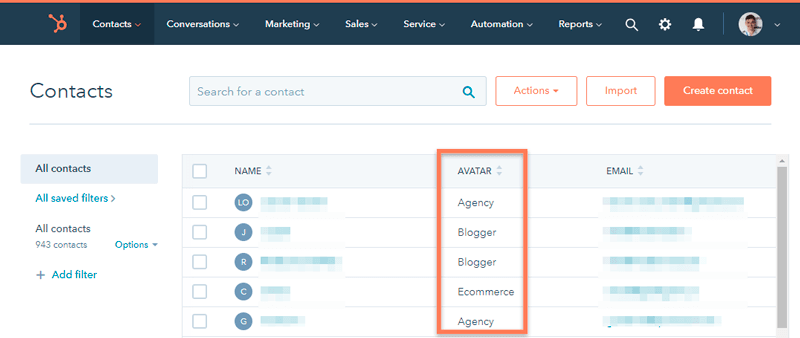
To achieve this, click on each of your survey widget buttons and add a new on-submit action that will store the answer to the given field.
For example, here’s what it would look like for Klaviyo (one of the most popular email platforms for eCommerce businesses):
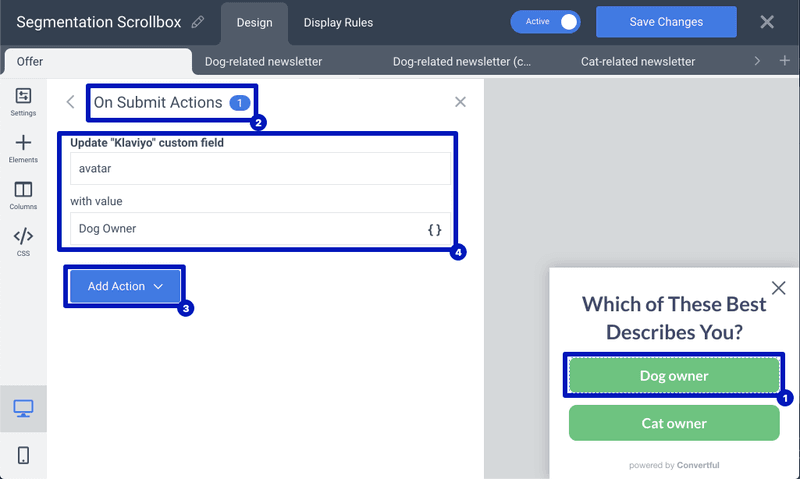
4. Create a Special Offer for Each Segment
Now comes the fun part.
For each of the segments create a separate widget screen, that requests the visitor’s email address.
The screens for different customer avatars may look exactly the same, with only a few words personalized:
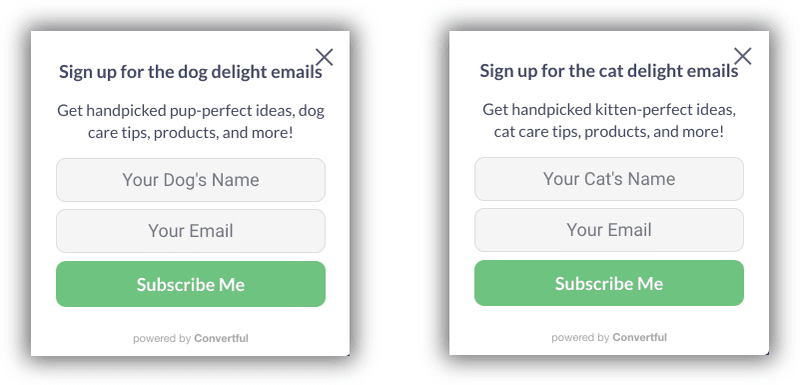
Even this extremely simple couple of words personalization would generally convert 2.3% of your visitors into (!) segmented subscribers.
This “2.3%” actually consists of two stages. First: 5.8% of the visitors generally choose their customer avatars. And second: 40.2% of those enter their email addresses.
What’s more: you can expect to improve the second stage conversion to 57.7% (or even more), making a completely special offer to each of the segments:
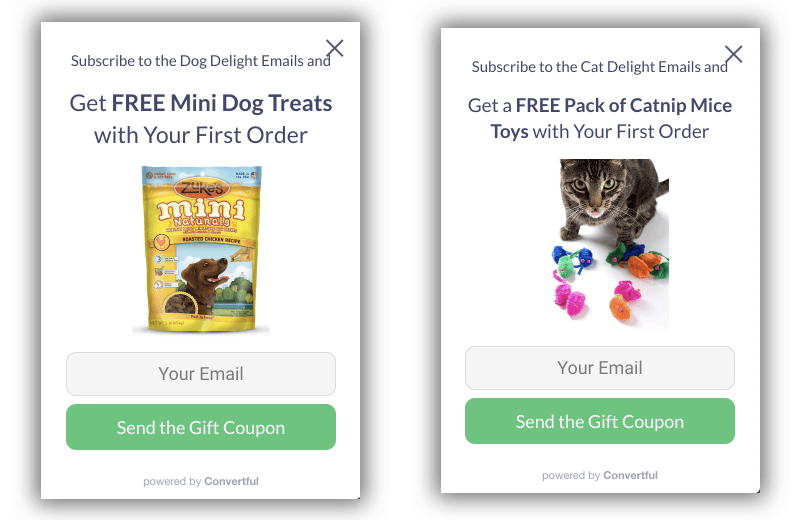
Another important thing that you need to know. If a person skips the second step, Convertful will still remember the choice and will store it to the CRM later, when a person provides the email address.
Conclusion
Congratulations! Now you have your own eCommerce Segmentation Survey.
This widget will work 24/7, segmenting your visitors and gracefully adding their answers to your email marketing system.
From now your email list will get better structured, so you could make the most relevant offers, and thus boost your conversions and revenue!
 How to Convert 11% of eCommerce Visitors Using Spin-to-Win Gamification
How to Convert 11% of eCommerce Visitors Using Spin-to-Win Gamification 18 Calls To Action That The Biggest Brands Have Used for Success
18 Calls To Action That The Biggest Brands Have Used for Success