This week we’re glad to announce new customization features:
- shadow effects for the forms and text elements,
- custom fonts,
- background overlay images available for all form types,
- a new integration – Mailvio, and
- other UX improvements.
Form Shadow Effects
You can now create eye-catching forms with both basic and advanced shadow effects.
(Note – Click on any of the images to see a larger preview)
To apply a shadow effect(s) to your form while editing, select the “Settings” tab, and look for the “Shadow effect” button.
This will give you access to pre-defined shadow templates that we have prepared for you. You can customize effects as you like, for example: change colors, apply multiple layers, use complex combinations of colors and positioning, use inset and offset shadow effects. Just pick the template you like and unleash your creativity.
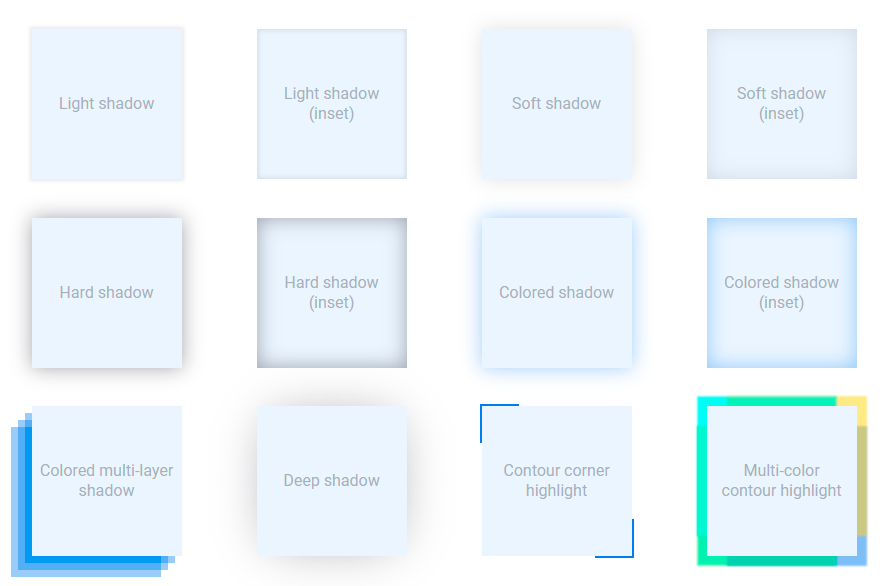
Text Shadow Effects
You can now add shadow effects to emphasize text elements, allowing you to create basic and colored shadows, glowing effect, effect of 3d text and more (note – click on any of the images to see a larger preview):
You can access this new feature by clicking the text element to open its settings and then select the “Shadow effects” button. Add shadow effect by clicking on one of the pre-defined templates.
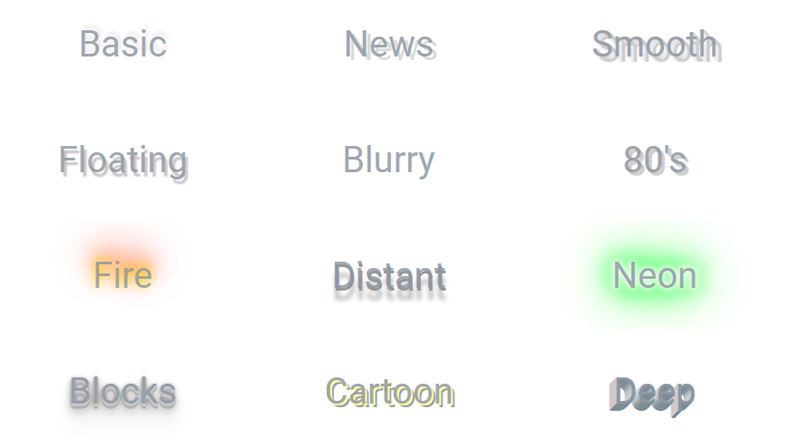
You can adjust its settings by choosing the shadow’s color, positioning, and blur radius. You can also create complex shadow effects by combining multiple shadows for the same element.
Custom Fonts
In your site’s “Settings” tab, “Custom Fonts” section you can now customize fonts.
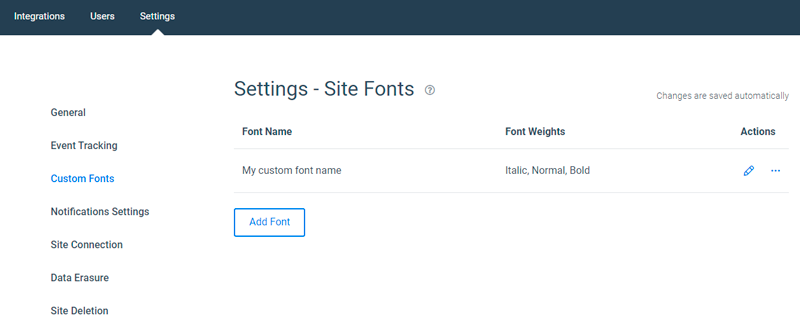
This control works with font files in WOFF format and allows adding different fonts for regular text, italic text, and bold text styles inside one custom font.
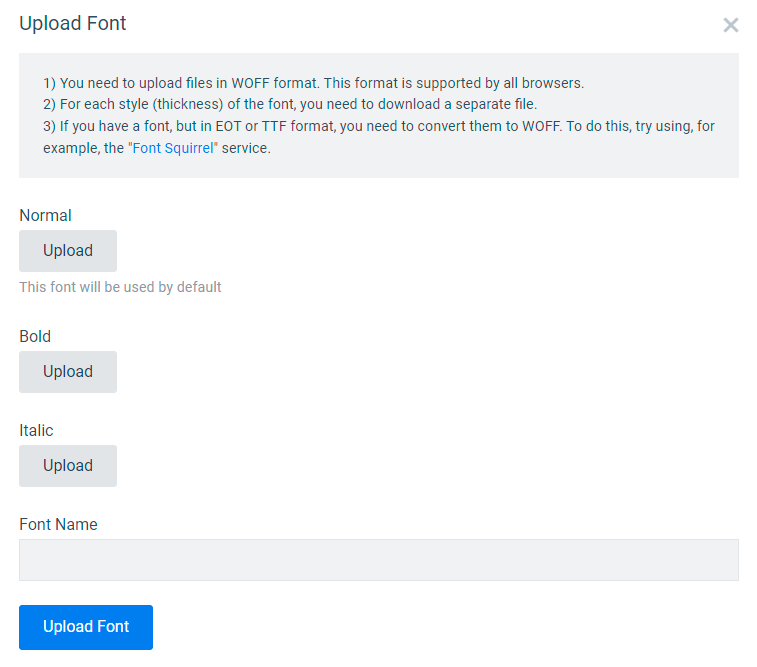
It should simplify the editing process, giving you additional customization tool for visual accents:
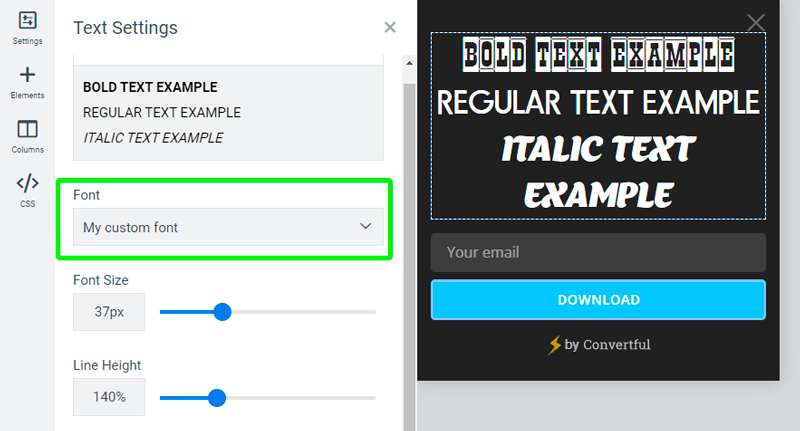
Background Overlay Images
You can now upload any custom image and use it as an overlay for all form types. Overlay stays in the layer above the colored background and background image. It lets you add creative shapes inside your forms, like the one in the example below:

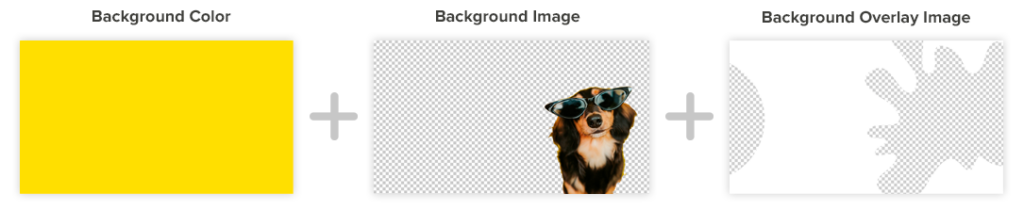
You can set up the overlay image in your form’s “Settings” tab while editing. Additionally, you can customize background image and background overlay image separately for desktop and mobiles. Just pick the mobile preview and activate switchers to use different background and overlay for mobiles:
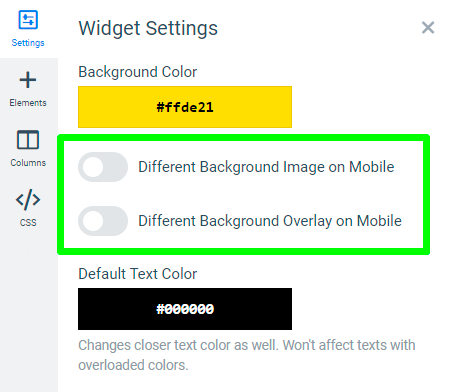
Mailvio Integration
You can now integrate your forms with Mailvio, an e-marketing platform that allows you to build and segment contact lists based on groups and custom fields as well as create targeted email campaigns.
You can find more information on how to connect and set up your Mailvio integration through our knowledge base article: https://app.convertful.com/docs/integrations/mailvio/.
Other Features & Improvements
- ADDED — support of the “Tel” format inside the phone number input field.
- IMPROVED — memory optimization for sites using 2,000+ active forms.
- IMPROVED — file system, overall speed and request handling optimization.
- IMPROVED — connection for oAuth integrations.
- IMPROVED — social signup via Facebook, to comply with the data protection terms update.

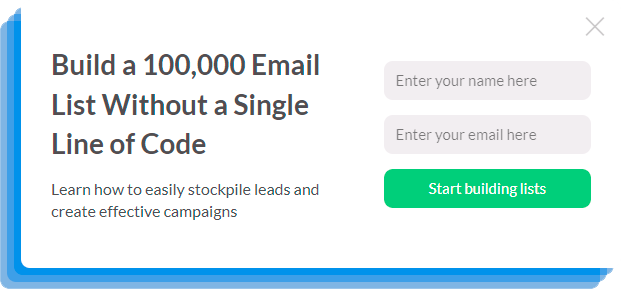

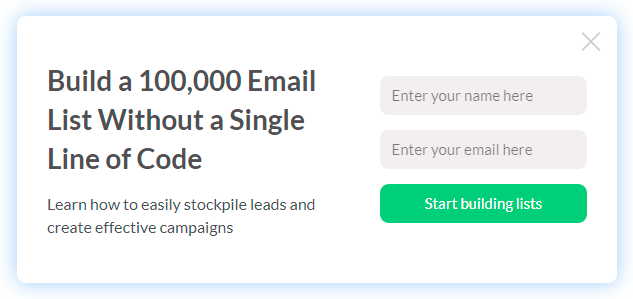

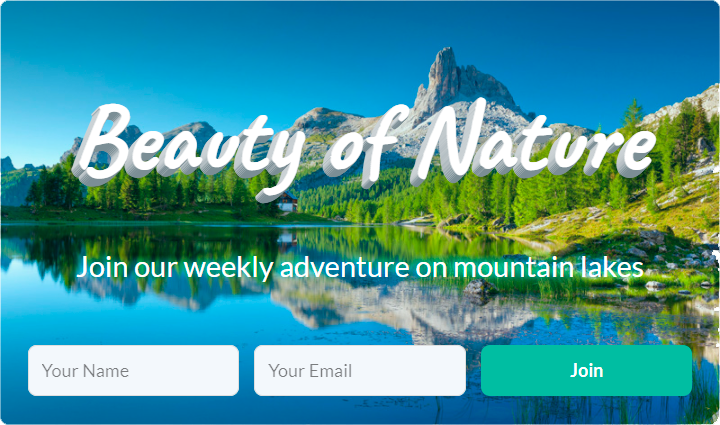
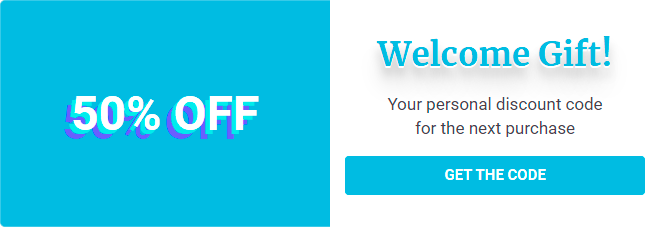
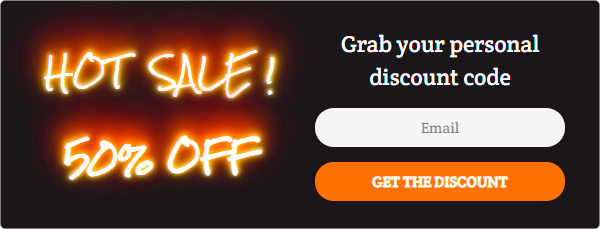
 How to Convert 11% of eCommerce Visitors Using Spin-to-Win Gamification
How to Convert 11% of eCommerce Visitors Using Spin-to-Win Gamification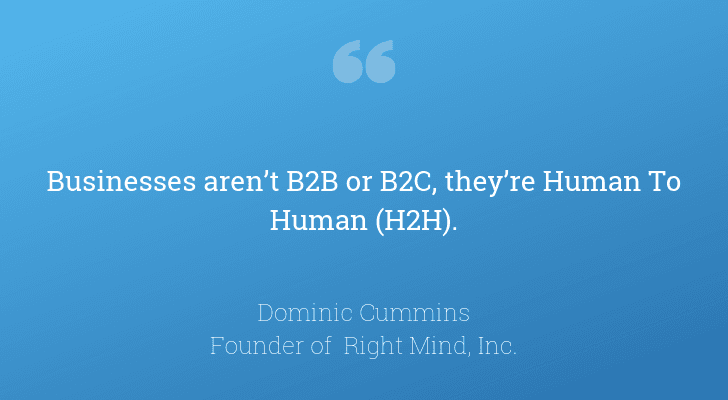 120 Marketing Quotes To Get Inspired
120 Marketing Quotes To Get Inspired