This week we’re glad to announce new features available for WordPress WooCommerce users. You can now use our gamification widgets to generate WooCommerce one-time discount codes and add products to cart via “On submit actions”, inside the buttons and other elements. Let’s have a closer look at how to use these new features.
Generating Coupons with Gamification Widgets
The WooCommerce discount codes can be generated for the Scratch Card or the Spin-To-Win gamification widgets. When editing your gamification widget, you now have the option to activate the “Generate WooCommerce Coupon” switch and specify the percentage discount for each prize options:
With this switch turned on, when the gamification animation completes, the widget will generate a unique one-time coupon code for the relevant percentage discount, which is bound to the provided email address.
You can see generated coupons in the WordPress section “Marketing” > “Coupons“.
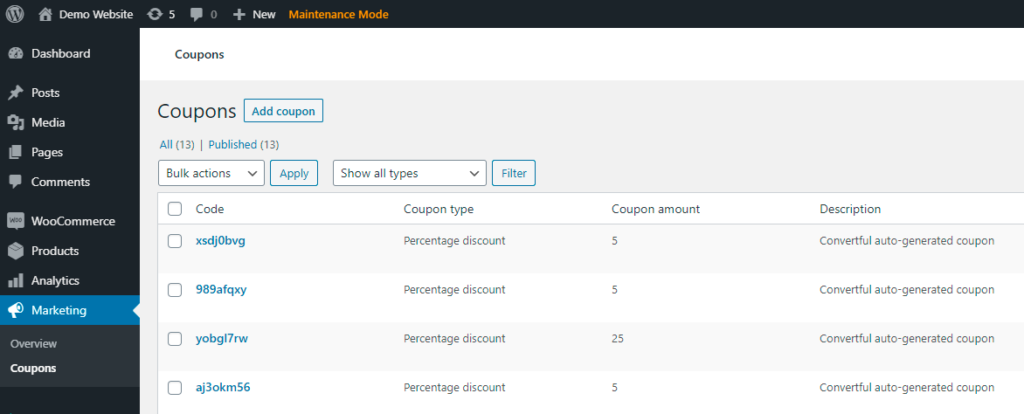
Each email address can only generate one coupon code, thus any visitor who tries to play the gamification multiple times, will still get the same coupon he got the first time.
Adding Products to Cart via Button
When you edit your widget’s button, open the “On Submit Actions” list and scroll down to the WordPress “Add product to cart” option:
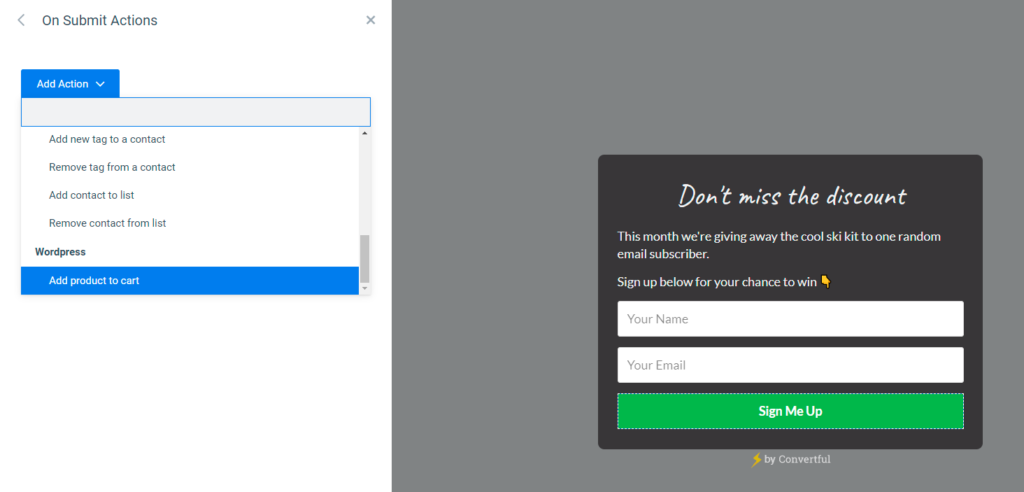
It will then show the list of products from your WooCommerce stock, allowing you to pick the one that should be added to cart, when visitors click on the submit button.
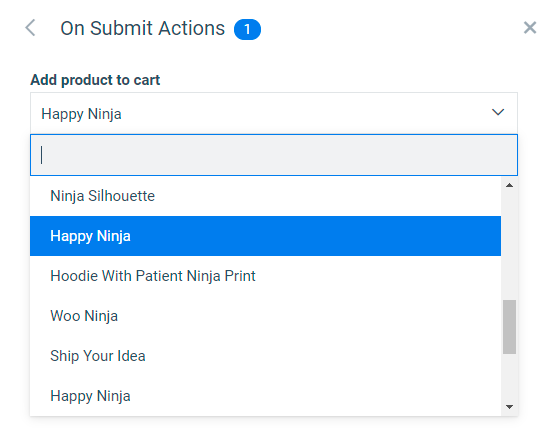
Accessing New Features: WP Plugin Only
The WooCommerce discount coupon generating and product adding via buttons are features that are currently available for WordPress sites, with WooCommerce installed and connected with Convertful via our WordPress plugin.
To make use of these features, make sure you update the plugin to its latest version, and re-establish connection with your site via WordPress dashboard > “Tools” > “Convertful”, by manually disconnecting and reconnecting the site.
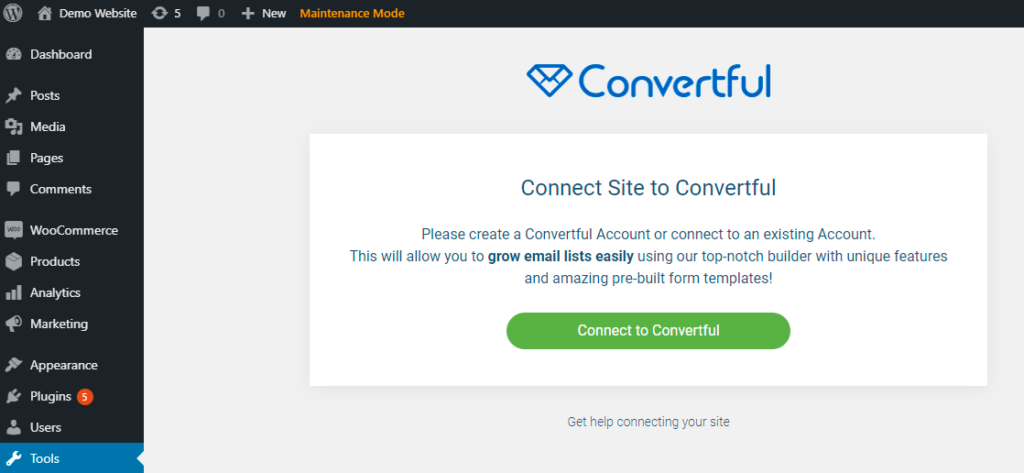
The manual disconnection and reconnection is needed to get access to WooCommerce-related features that weren’t available in the previous plugin versions.
We hope the new features will help you grow sales and attract more attention to your products, by offering unique discount codes to your visitors. If you have any questions, feel free to contact us via the support forum or live chat, we’ll be glad to help.
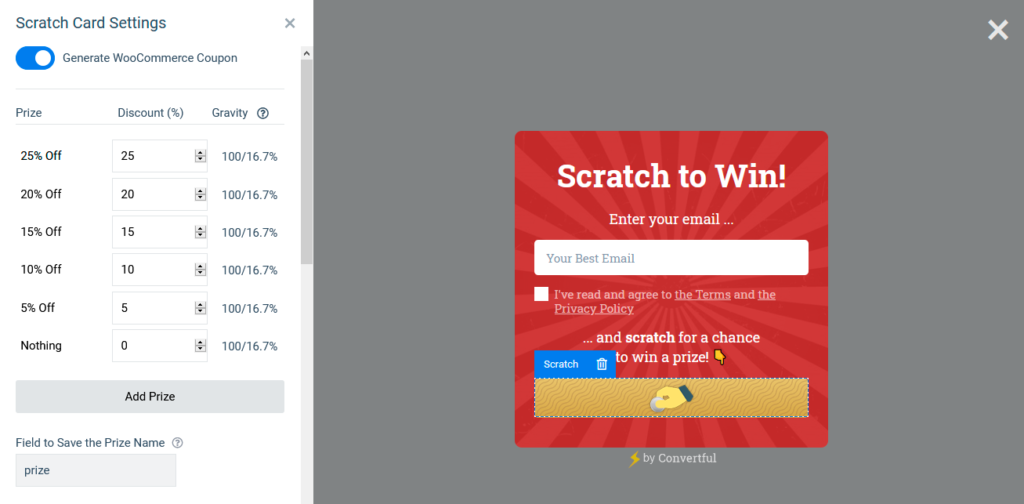
 How To Choose the Best Shopify Plan for Your Business [+Infographic Inside]
How To Choose the Best Shopify Plan for Your Business [+Infographic Inside] A Guide To Convertful Floating Bars
A Guide To Convertful Floating Bars