Looking to see better results from your website? Picture this: more customers, more revenue, and a website that feels welcoming instead of confusing. That’s what smart conversion optimization can bring to the table. In the following sections, you’ll discover down-to-earth methods and real-world examples to help you get started, even if you’re new to the concept.
Turning visitors into customers doesn’t happen by chance; it’s a science and an art. Conversion optimization uses data to help you find what makes users tick—and what makes them hesitate. By tuning into your audience and applying targeted strategies, you’ll find that small tweaks can lead to measurable growth. After all, isn’t every business hungry for more loyal customers?
What is Conversion Optimization?
Definition and Core Concepts
Conversion optimization focuses on encouraging more of your website’s visitors to take meaningful actions—think purchases, sign-ups, or downloads. Take Amazon: they constantly refine landing pages to nudge shoppers toward that “Buy Now” button. The secret is knowing what your users crave and removing barriers in their path.
Picture yourself running an online store. To boost conversions, you’d look closely at the journey visitors take—from landing on your homepage to checking out. Maybe your checkout feels like a maze. Tweaking navigation, simplifying forms, or adding visible trust signals could be the difference between an abandoned cart and a sale.
The heart of conversion optimization lies in evidence, not guesswork. Keep your eyes on numbers like conversion rates, bounce rates, and average order values. Adjust, review, and repeat—your website’s performance depends on it.
Suggested Reading: What is Conversion Optimization?
Understanding User Behavior
Analyzing User Journeys
To get better results, you must first understand how people interact with your website. Dive deep into their journeys using heat maps, click data, and direct feedback, and you’ll spot exactly where users hesitate or drop off.
Imagine you’re marketing software. You notice that visitors leave during sign-up. After exploring their path, you experiment with a shorter form and a brighter sign-up button. Sometimes, a small tweak can make a big splash.
If you want to see change, map your users’ steps, test fresh ideas, and notice which changes move the needle. Don’t forget to monitor your key numbers; let them guide your next move.

Setting Measurable Conversion Goals
Choosing the Right Metrics
Clear, measurable goals keep you on track. By focusing on specific metrics, you’ll know where you stand and how far you need to go. Metrics like sign-ups, revenue, or satisfaction scores give you the real story.
Start with your end goal. If growing revenue is your aim, pick metrics that reflect that—such as conversion rate or average order value. These numbers become your compass.
Some key areas to focus on when setting conversion goals include:
- Conversion rate optimization
- Revenue growth
- Customer satisfaction
- Return on investment (ROI) analysis
- User engagement metrics
For example, say you run an online shop and aim to lift conversions by 20% over three months. You’d watch your average cart size and keep an eye on bounce rates, making tweaks and tracking progress as you go.
Conversion Optimization Techniques for Beginners
A/B Testing Basics
A/B testing is at the heart of any meaningful optimization effort. It lets you pit two versions of a page against each other—say, two different headlines or call-to-action buttons—and see which one actually pulls its weight. Sometimes the smallest change makes the biggest difference.
To get started, come up with a clear hypothesis (such as, “a red button will draw more clicks than a blue one”), run your test, and study the results. Pay attention to your main metrics, and don’t be afraid to pivot if the data surprises you.
Say you’re managing a software site. You try swapping out the hero image or testing a new call-to-action. Once you see which version leads to more signups, your next steps become obvious—and your website keeps getting better.
Building an Effective Value Proposition
Crafting Clear Messages
If you want users to act, they need to see what’s in it for them—fast. A clear value proposition helps cut through the noise. Sometimes, that means telling a brief story, calling out your key benefits, or letting a little social proof nudge visitors along.
How do you sharpen your message? Pin down what makes you unique, focus on the benefits that matter, and highlight what others say about you. Keep it crisp; swap in new versions and see what sticks.
Picture an online shopkeeper who rewrites her homepage to spell out the core benefit—say, “fast delivery, every time.” She then tests different headlines, images, and testimonials. Gradually, she sees which version nudges more shoppers to click “buy now.”
Enhancing Page Speed and Performance
Checking Site Load Times
If your site drags its feet, people won’t stick around. Quick load times aren’t just nice to have—they’re essential for keeping visitors engaged. You can use tools like Google PageSpeed Insights, compress hefty images, or tidy up your code to shave seconds off your load time.
First, test how long your site takes to appear. If it feels slow, start hunting down the bottlenecks: maybe it’s images, maybe it’s scripts, or maybe you need to rethink your hosting. Keep monitoring bounce and conversion rates; improvements here often pay off fast.
One marketer for a software firm, frustrated by sluggish load times, trims image sizes and removes clunky plugins. The result? Visitors stick around longer—and conversions rise as patience stops running thin.
Creating Trust With Visitors
Displaying Trust Badges
Trust can make or break a sale. Visitors need to know your site is safe and your business is legitimate. Displaying security badges, payment seals, or industry certifications can quietly reassure those who might be on the fence.
If you want to boost credibility, show off your trust badges where it counts—near your checkout, signup forms, or anywhere a visitor might hesitate. Pair these with real customer reviews or testimonials, and watch your confidence signals grow stronger.
Take the case of an e-commerce owner who adds recognizable security icons to the checkout page. Shoppers immediately feel more at ease, making them far more likely to complete their purchases.
Suggested Reading: Conversion Optimization Strategies for E-Commerce
Effective Use of Calls to Action
Writing Action-Oriented Text
A strong call to action is like a friendly nudge. Make your ask clear and irresistible: use punchy verbs, straightforward language, and hints of urgency when appropriate. Test different messages, and listen to what the numbers tell you.
When writing your call to action, focus on what you want the user to do and why it matters to them. Don’t be afraid to try out variations—sometimes even a single word makes a difference.
For example, a marketer might experiment with “Get Started” versus “Sign Up Now.” By comparing click rates, they’ll quickly see which phrase compels more users to move forward—and can adjust accordingly.
Automate Conversions, Instantly Turns Traffic Into Leads & Sales
Don’t let visitors slip away! Quickly grow your subscriber list, attract more leads, and drive up sales with our AI-powered lead generation solution
Optimizing Forms for Higher Completion
Limiting Required Fields
Long, complicated forms send users running. If you trim down the number of required fields, people are much more likely to finish what they started. Use analytics and feedback to find the sticking points.
Begin by cutting unnecessary questions. Ask only for what you truly need, then test shorter versions against longer ones. Keep an eye on how many start and finish the form—this feedback is invaluable.
Picture a shop owner who slashes their checkout form in half. Suddenly, more carts get converted to orders, and customer frustration drops away. Sometimes, less really is more.
Mobile Conversion Optimization Essentials
Mobile-Friendly Design Tips
With more people browsing on their phones, mobile-friendly design isn’t optional. Your site should look sharp and work smoothly on any screen. That means responsive layouts, readable fonts, and easy-to-tap buttons.
Test your site on different devices, and keep tweaking until everything feels intuitive. When you get it right, you’ll notice higher conversion rates from mobile users—no more lost sales due to pinching and zooming.
One marketer recalls checking their company’s mobile site after a frustrated customer email; a few tweaks to button sizes and spacing made all the difference. Suddenly, mobile sales picked up—and complaints vanished.
Leveraging Social Proof for Conversions
Showcasing Reviews and Ratings
When people see that others trust you, they’re more likely to follow suit. Put customer reviews and ratings front and center; they’re more persuasive than any sales pitch you could write yourself.
Want to boost conversions? Highlight glowing testimonials, sprinkle in user-generated photos, or show off third-party ratings. Real feedback from real customers carries a weight all its own.
Consider an online retailer who makes five-star customer quotes a feature of every product page. Shoppers feel reassured—and more of them end up clicking “add to cart.”
Personalizing User Experiences
Using Name Personalization
It’s a simple truth: people respond to a personal touch. Using someone’s name—or tailoring offers based on their behavior—can turn a casual visit into a lasting relationship. Marketing automation tools can help weave personalization into your emails or web pages.
Begin by greeting users by name or recommending products based on their browsing. Small gestures can surprise and delight your audience, making them feel seen rather than just sold to.
One software marketer tested personalized greetings on their landing page. The difference? Click-through rates climbed, and customers reported feeling genuinely valued.
Testing and Iterating Conversion Elements
Running Split Tests
Continuous improvement is the name of the game. Split tests let you compare two (or more) versions of a page or element to see which gets better results. You’ll need to start with a clear hypothesis and let the data guide your next move.
Whether it’s button colors or headline styles, run your test, examine the numbers, and adjust your site accordingly. The trick is to test one change at a time—otherwise, you won’t know what actually caused the result.
Picture an e-commerce manager who tests two different product descriptions. After reviewing the results, they find the shorter version drives higher conversions and update their catalog for a quick win.
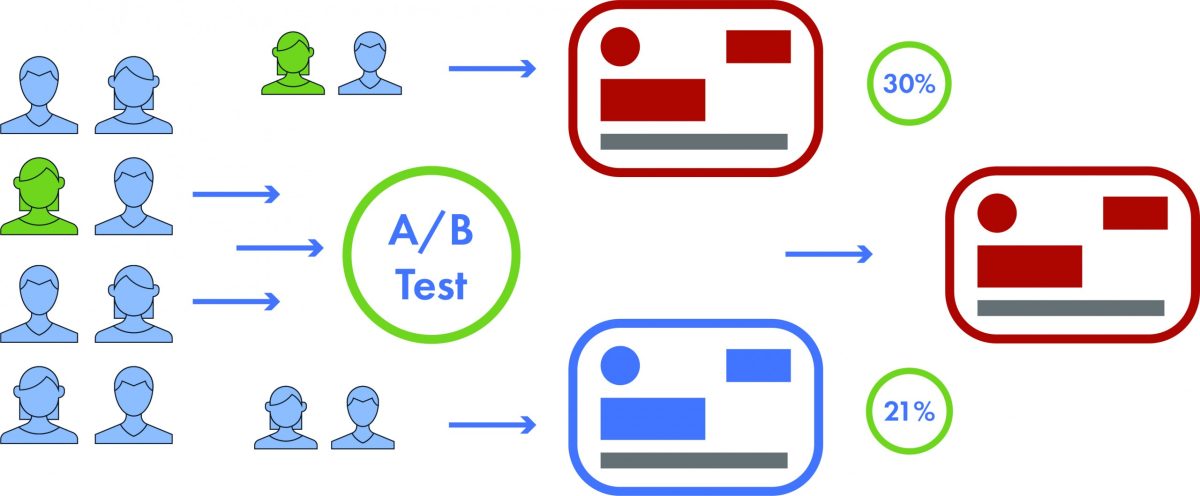
Common Conversion Optimization Mistakes
Ignoring Data Insights
One of the biggest pitfalls? Ignoring the clues your data is offering. Guesswork only gets you so far; real success comes from listening to what your customers’ actions are trying to tell you. Regularly review your numbers and let them shape your next steps.
To stay on track, keep tabs on your top metrics and stay open to changing course. Keep testing headlines, images, and calls to action—sometimes, the unexpected winner reveals itself only in the data.
Ask any experienced marketer: the most successful campaigns are almost always those that follow the evidence, not just intuition. It’s hard to argue with the numbers.
Measuring Success and Refining Techniques
Reviewing Key Performance Indicators
Staying ahead means constantly measuring and refining your strategy. KPIs—like conversion rate, average order value, or time on site—let you spot trends, catch problems early, and celebrate hard-won improvements.
Set aside time each month to look over these metrics, track your progress, and brainstorm new ways to push performance higher. The path to higher conversions isn’t a straight line; sometimes, it feels more like a winding road.
Suppose an online retailer checks their dashboard and notices a dip in repeat customers. They tweak their follow-up emails, and soon the numbers rebound—proof that careful tracking and timely action make all the difference.
Conclusion and Next Steps
If you want your website to work harder for you, conversion optimization will put you on the right path. The practical steps in this guide—testing, listening, and refining—will help you attract more customers and keep them coming back.
Start with one or two methods, then measure how they impact your goals. Over time, you’ll discover which tweaks pack the biggest punch. Stay curious, and let your results shape your next move.
Further Readings: How to Improve Conversion Rates
Frequently Asked Questions
What is conversion optimization?
Conversion optimization is the process of increasing the percentage of website visitors who complete a desired action, such as making a purchase or filling out a form.
Why is conversion optimization important?
Conversion optimization is important because it helps businesses increase revenue, improve customer satisfaction, and gain a competitive edge in their industry.
What are some common conversion optimization techniques?
Some common conversion optimization techniques include A/B testing, user experience (UX) design, and search engine optimization (SEO).
How do I measure the success of my conversion optimization efforts?
You can measure the success of your conversion optimization efforts by tracking key metrics such as conversion rate, revenue, and customer satisfaction.
What are some common mistakes to avoid in conversion optimization?
Some common mistakes to avoid in conversion optimization include not testing hypotheses, not tracking key metrics, and not making data-driven decisions.
 How to Improve Conversion Rates
How to Improve Conversion Rates Conversion Optimization Strategies for E-commerce
Conversion Optimization Strategies for E-commerce