Wondering about the latest improvements in Convertful? Well, you’re in the right place! In this update, we’ll walk you through the exciting new features and enhancements that have recently been rolled out.
AI-Powered SEO Content Generation
Before we begin with the update, a few words about Wordze – our latest innovation…
As you may already know, we recently launched a new AI-powered solution called Wordze, which is designed to revolutionize and simplify your SEO content creation process.
Wordze not only helps you brainstorm ideas and find keywords, but also guides you through the entire content creation process, helping you craft engaging, optimized content that resonates with both readers and search engines alike.
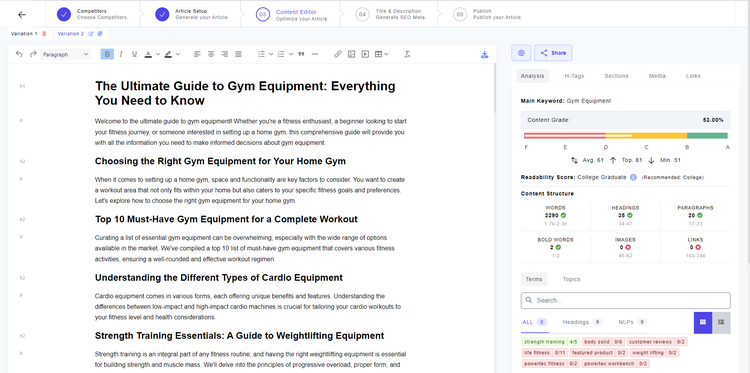
With Wordze, you can:
- Create topic clusters, and discover topic and sub-topic ideas for your content.
- Find keyword ideas, including questions and long-tail keywords.
- Craft comprehensive outlines with the assistance of AI and competitor analysis.
- Generate high quality articles with the help of AI.
- Create images with AI and incorporate them into your content.
- Optimize both your new and existing articles for readers and search engines.
- Publish content to your WordPress website or blog from within Wordze.
Watch this video to see Wordze in action:
If you ever need content, make sure you give our solution a try. We currently offer a 50% discount (coupon code: FOUNDERS) on top of the 50% launch discount. This coupon will expire in a few days, so make sure you get in now!
➡️ Click here to give Wordze a try
Now, let’s move onto the update…
Filter & Export Subscribers by Date or Widget
We added a date and widget filter to the “Subscribers” tab, which means you can now filter subscribers by time period or widget. You can either choose a specific time period using the date picker, or choose between “Week”, “Month” and “All”.
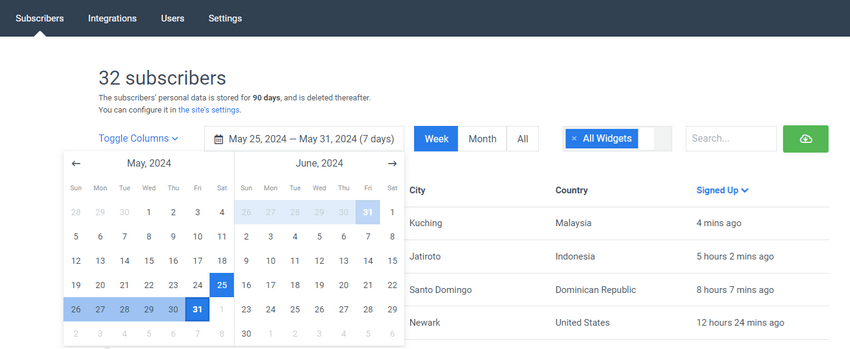
Once you have the list of subscribers that you want, you can export the data as a CSV file by simply clicking on the export icon button at the top right of the tab.
Email Address in Subject Line
We added the option to add the email address of the person who opted in to the subject line of the notification email you receive from Convertful. If you want this email address to appear in the subject line, simply go to the site settings page and select “You got a new lead from {site_name} – {widget_name} – {email_address}!” in the drop-down menu, as shown below:
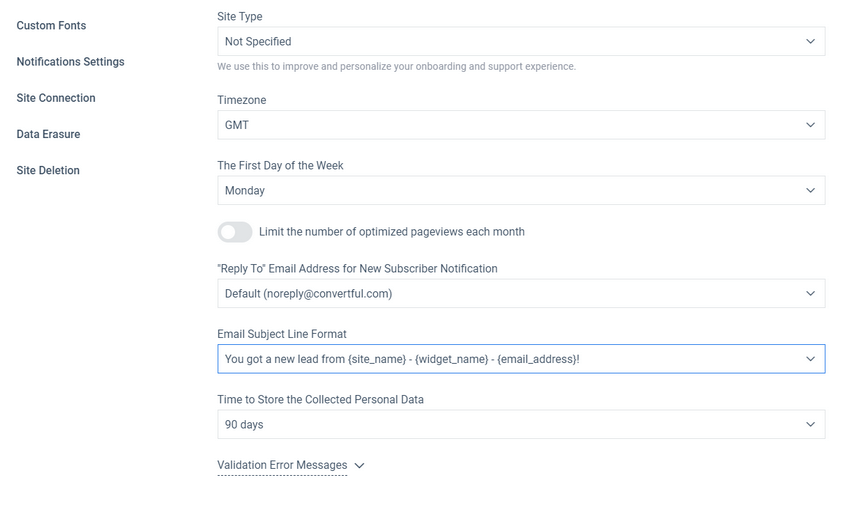
Click to Call Button
We added a “Click to Call” action as an option for our submit button, which means you can now enter a phone number for visitors to call. In short, if they click on the button, they will be invited to call the number you entered, so they can get in touch with you directly on the phone.
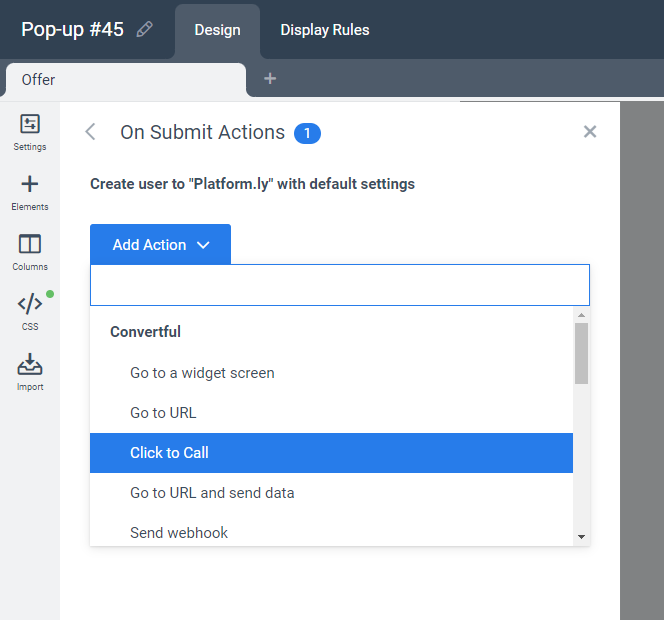
Tag Search Functionality for ActiveCampaign
If you have connected Convertful to ActiveCampaign, you now have the option to search for a specific tag, using our search function. This way, if you have a lot of tags, you don’t need to scroll through the entire list to find the tag you want to apply to the contact. You can simply search for it and select it.
You asked for it… and we made it happen !
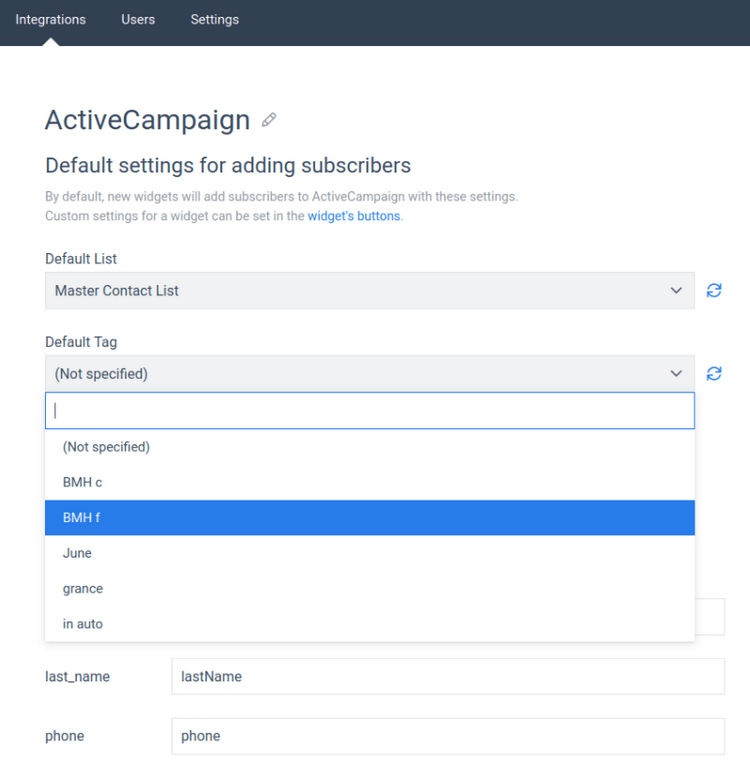
Button Analytics
You can now see the statistics of your buttons in the “Analytics” section. To view your button stats, simply click on the “Analytics” tab and scroll down to the bottom of the page. You can choose between a “Chart” format and a “Table” format, to see how many times each button was clicked during a specific period and more.
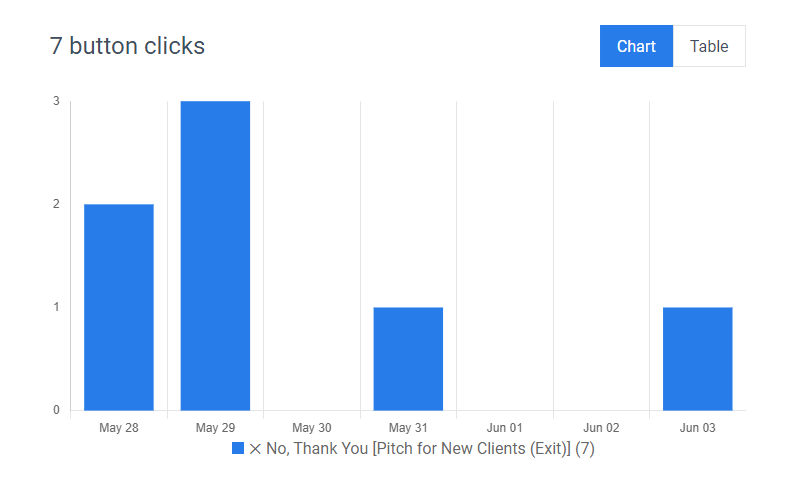
New Text Color Option
You now have the ability to change the color of the text in your widgets in your “Text Settings”. All you have to do is to select the word(s) you want to change to another color, click on the “Colors” button located at the top of the text editor, and select a color.
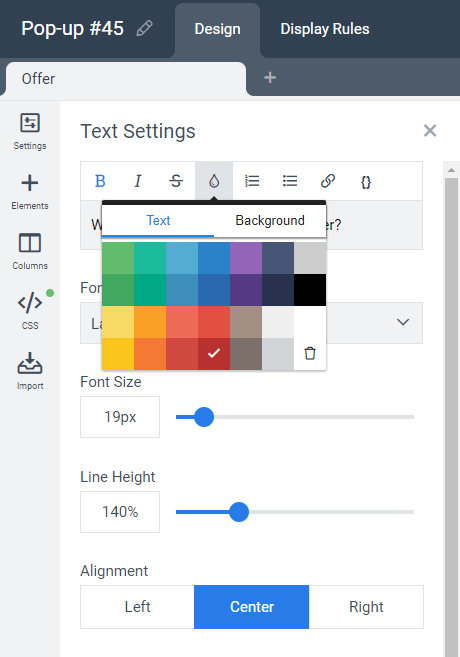
New Help Button
We added a help button on each integration page, allowing you to easily access helpful documentation on how to connect, for example.
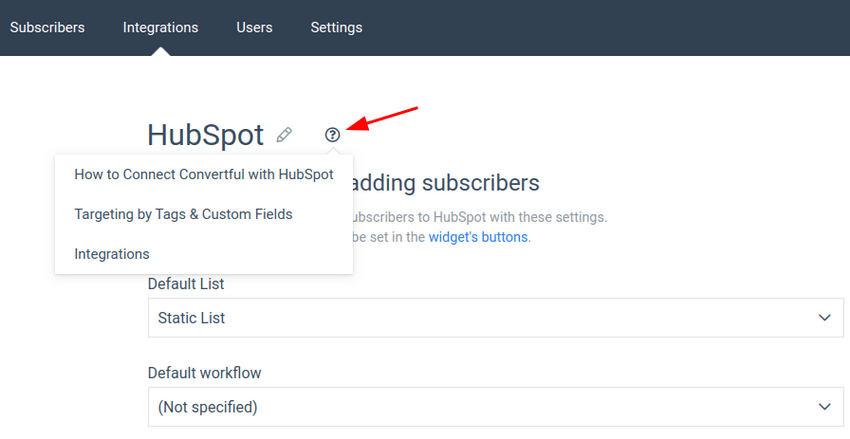
Convertful Conversions in Google Analytics 4
If you are using Google Analytics 4 to monitor your website’s performance, you can view conversions from Convertful in your Google Analytics 4 account by following the steps outline in this article.
More new features (including AI features) and improvements are coming soon. Stay tuned!
➡️ Not a member yet? Click here to sign up now…
➡️ Already a member? Log in now and give these new features a try!
If you have any questions or feedback, don’t hesitate to leave a comment below.
Remember you can also find us on Facebook, Twitter and LinkedIN.
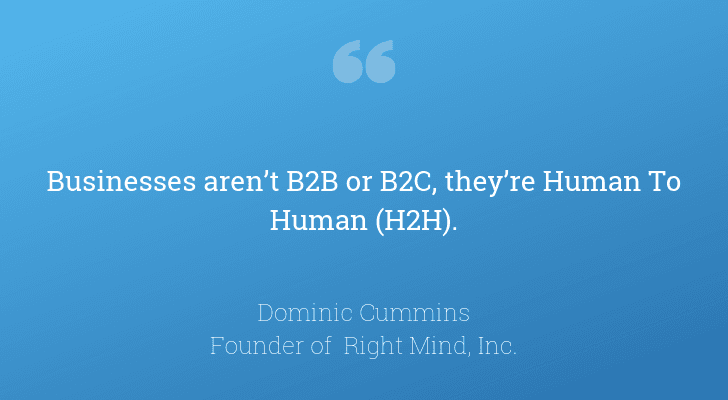 120 Marketing Quotes To Get Inspired
120 Marketing Quotes To Get Inspired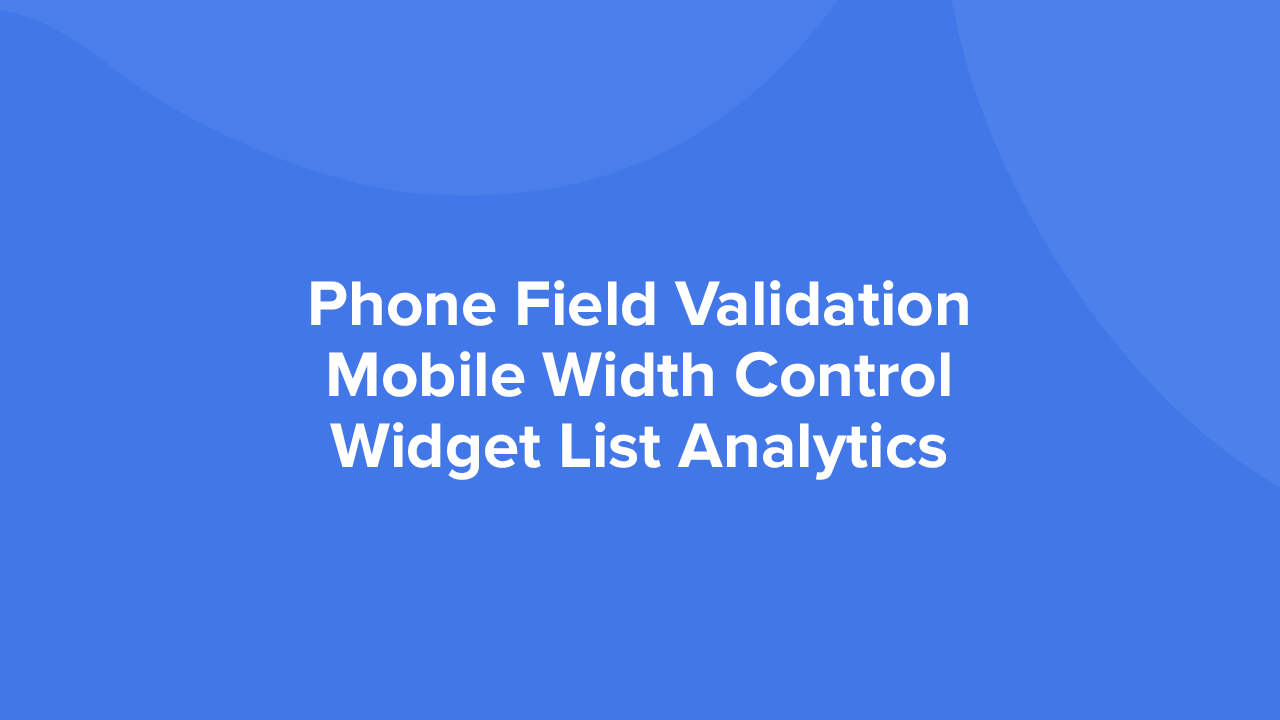 Convertful Update #36
Convertful Update #36