This week we’re introducing the multi-screen widgets, survey widgets, free trials for our pricing plans, and countdown timer functionality update.
Multi-Screen Widgets
When editing your widget, you can now add, duplicate, reorder, rename as many screens as you need. Just press the relevant controls or drag and drop, the same way you’re using browser tabs:
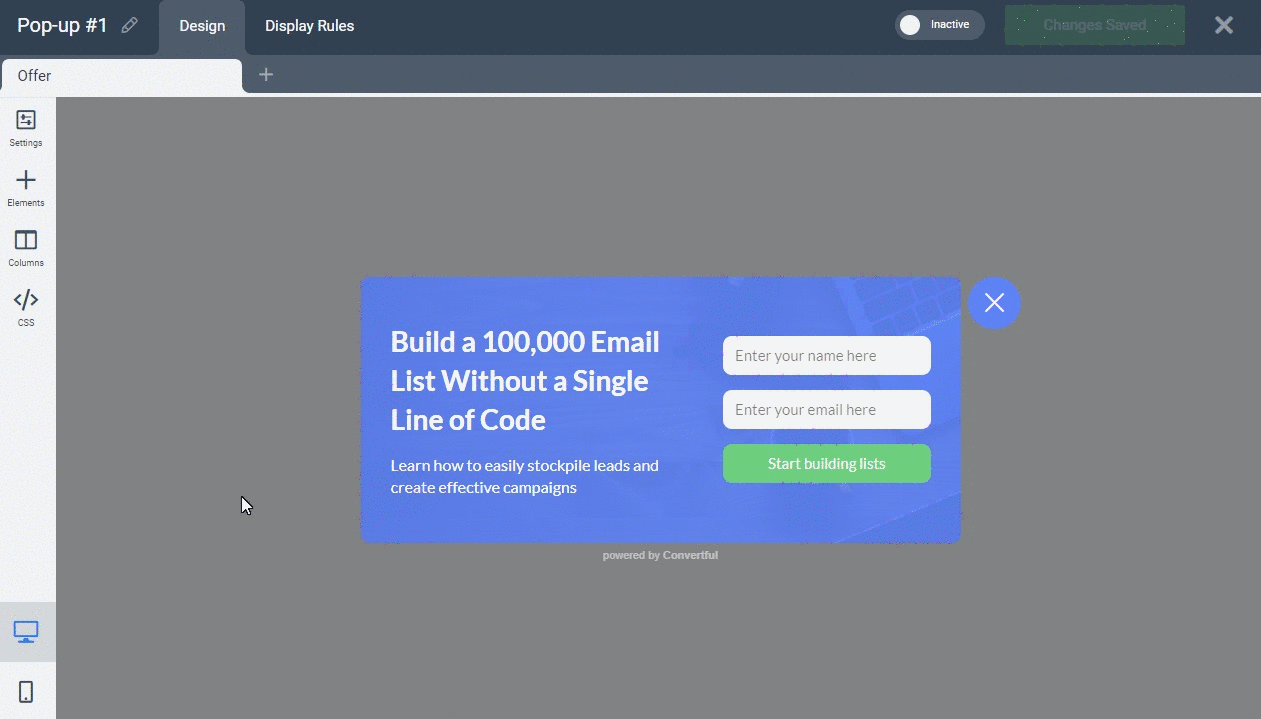
To switch between the needed screens, use buttons and the relevant button’s action:
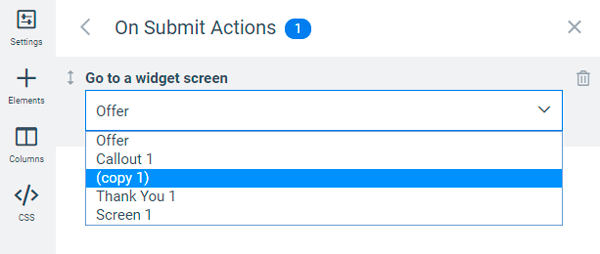
Survey Widgets
You can now create survey-like widgets both with or without input fields on each step. Widgets without email field will use an email provided during the browsing session (if a visitor already subscribed to any of widgets providing the email) or will keep the answers visitor chose until he provides the email to send them once he does.
Example 1. Survey without input fields
To implement this one, add a pair of actions to each button:
- Apply tag relevant to the answer to your integration
- Switch to the next question’s screen
Example 2. Survey with radio buttons
To iplement this one, add a pair of actions to each step’s button:
- submitting data to the integration
- switching to the next question’s screen
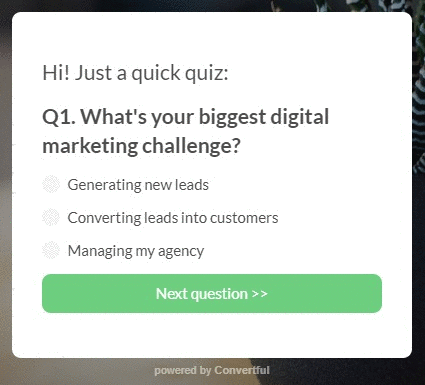
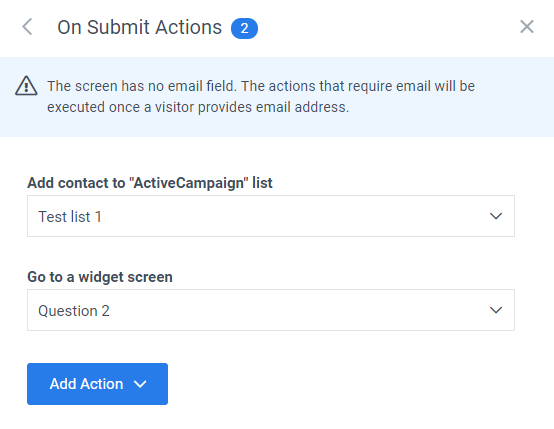
Note that you can use non-linear scenarios and switch to any screen as you like. Just specify the relevant action inside the button.
Free Trials
Our new customers can now start a free trial to test any price plan’s functionality for 14 days before being charged for its full price. Use the relevant buttons inside the pricing table to start or to stop your trial (stop-link will be underneath the table):
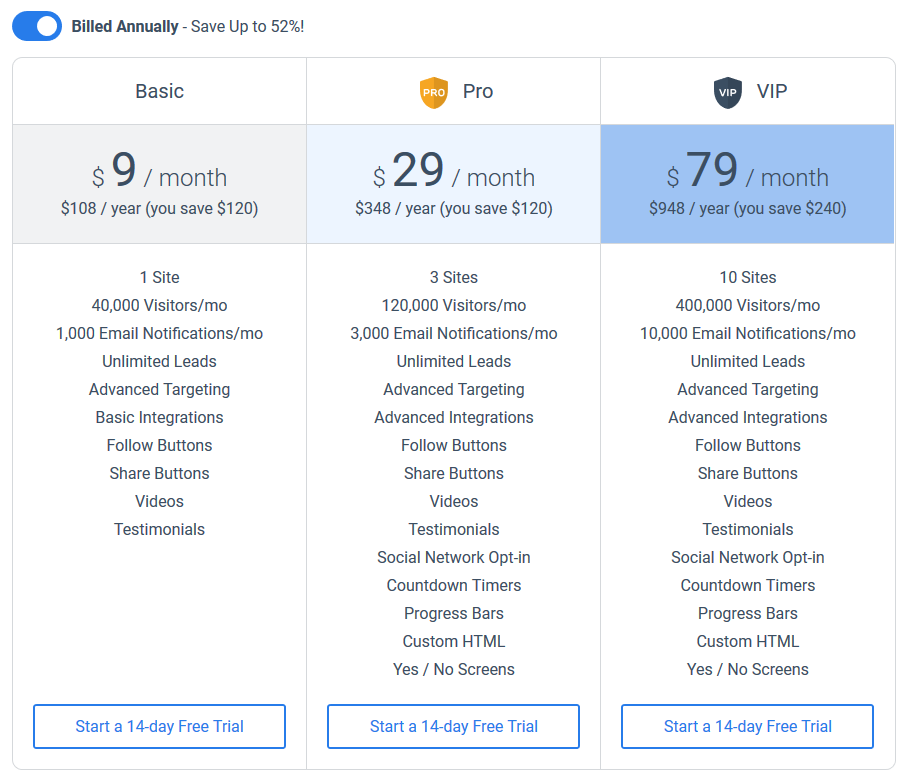
Disclaimer: the screenshot above displays prices relevant as of November 1, 2018
Countdown Redirect
When adding a countdown timer element to your widget, you can now set it up to close the widget or to redirect to another page, once the time is up.
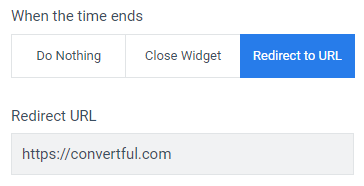
Note, that a timer intended to close the widget when the countdown ends will block the widget from appearing again as well.
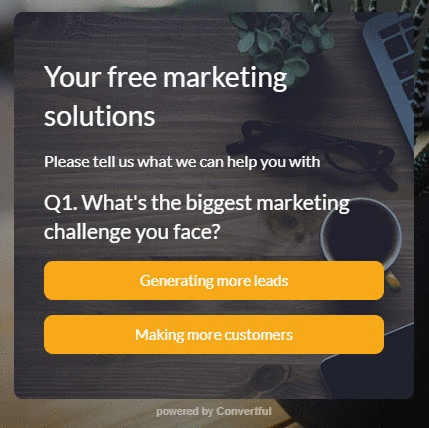
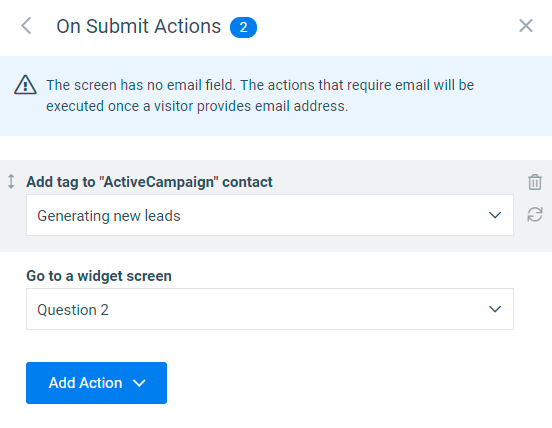
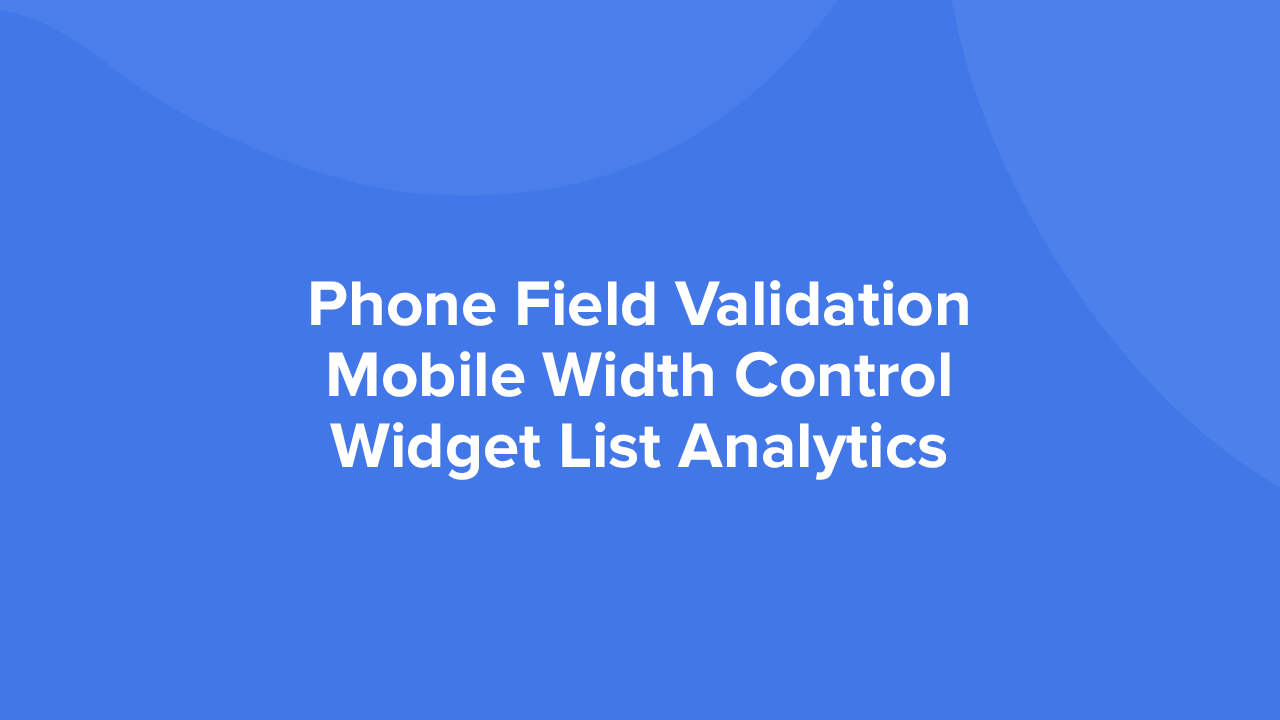 Convertful Update #36
Convertful Update #36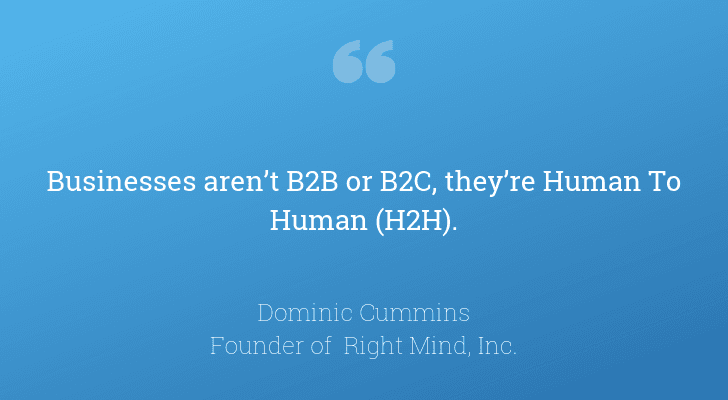 120 Marketing Quotes To Get Inspired
120 Marketing Quotes To Get Inspired
2 Comments. Leave new
Artem,
Can we able to embed the survey on the website in above the fold? I want to customize the survey in the local marketing space.
let me know if that is possible too.
Thanks
Suresh
Hello Suresh,
Please create a support ticket with details and examples, so we could investigate the case and find a solution.