This week we’re introducing new improvements, that will unlock 3 completely NEW powerful conversion strategies and opportunities for you.
Simple Quizzes
With the recent improvements (including the new Close Widget action), now you can create more accurate and more complex multi-screen logics.
So in addition to the Survey Widgets, now you can create simple Quizzes.
It means that you can offer your visitors to find the perfect solution, case study, idea or anything else, which can be personalized based on a customer segment or interests.
In fact, we use it for ourselves. If you scroll the page a bit, you can see a quiz that offers to find a Growth Hack, that is perfect for YOU (take a minute to pass it btw).
Depending on the selected answers, visitors will get specific personalized solutions:
When a visitor clicks a specific button, you can remember the choice (store it to your CRM), so you could personalize further communication.
With this approach, you can create value for your visitors and convert them into well-qualified leads at the same time.
Inline Content Locking
If you publish a premium-quality content, you’ll love this!
Now you can require your visitors to opt-in in order to view a certain pages content – in a couple of minutes!
Just create a new inline widget and enable the new “Locks Content After Itself” setting:
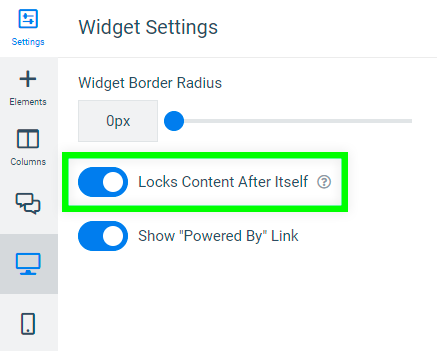
Once you place such a widget into an article, it will hide the content (including the images) after self, requiring to opt-in:
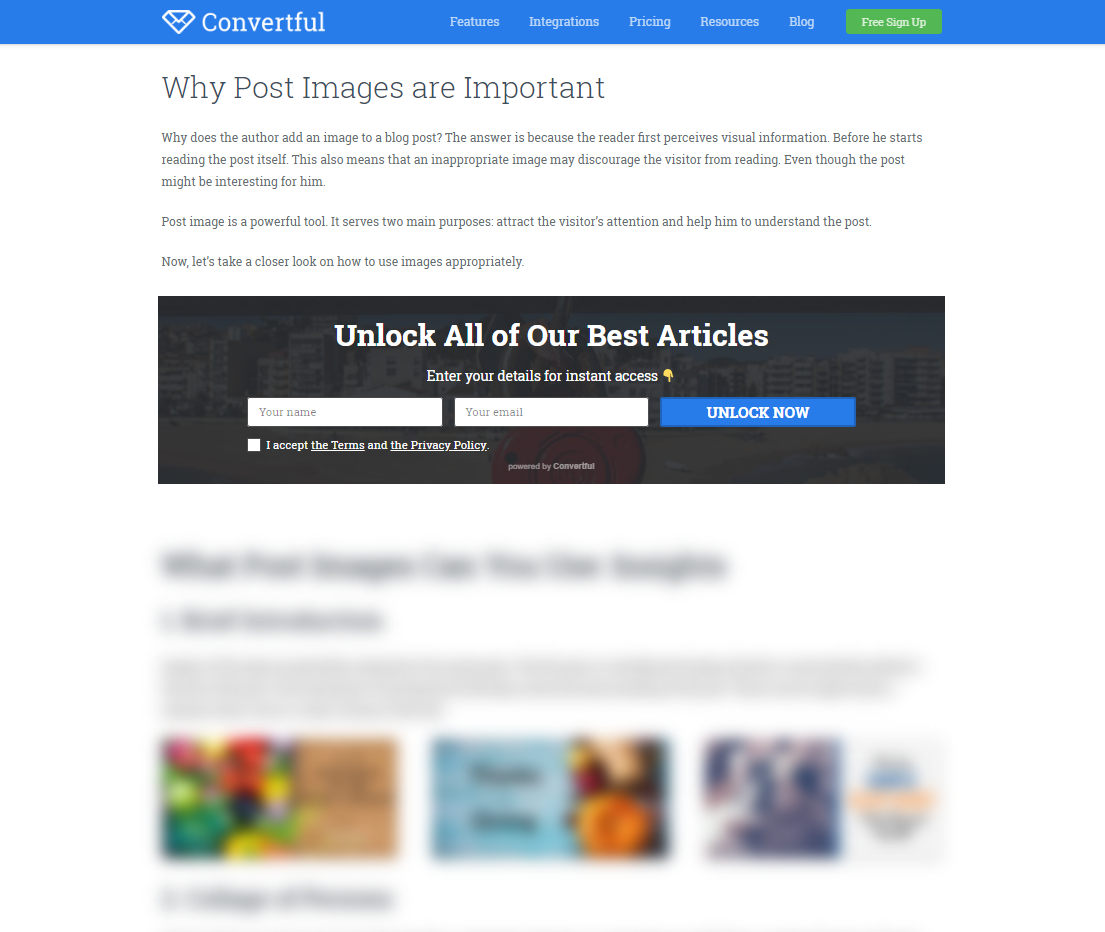
With this, you can lock any number of articles. Just remember to disable such widgets for the visitors, who already opted-in (you can do this using the “Don’t Show If” rule). Once you do this, your visitors will unlock ALL the articles, once they opt-in.
Widgets Priority
Let’s imagine you want to create a 3-tiered system like:
- All pages: general exit intent popup
- Specific WordPress category: lead magnet popup relevant to that category
- Specific URL: a content upgrade popup specifically for that post
(Thanks to Sunny T for this example.)
Some of the targeting and display rules may overlap.
At the same time, some offers/campaigns are more important than others, and when you run multiple promotions, you want to control exactly what people see, right?
So now you can define the widgets priority, simply by dragging them in the list:
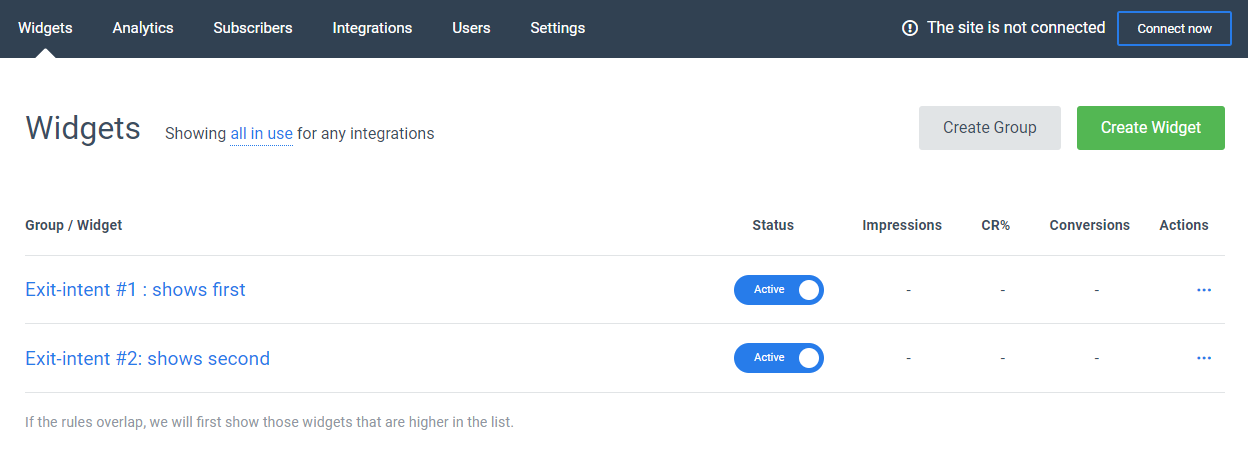
The widgets that are higher in the list, will be shown first.
For example, if you want to display an urgent and very important site-wide broadcast, simply place it to the beginning of the list.
…
With all these updates you can implement the new conversion strategies and get more control over your promotions.
Enjoy!
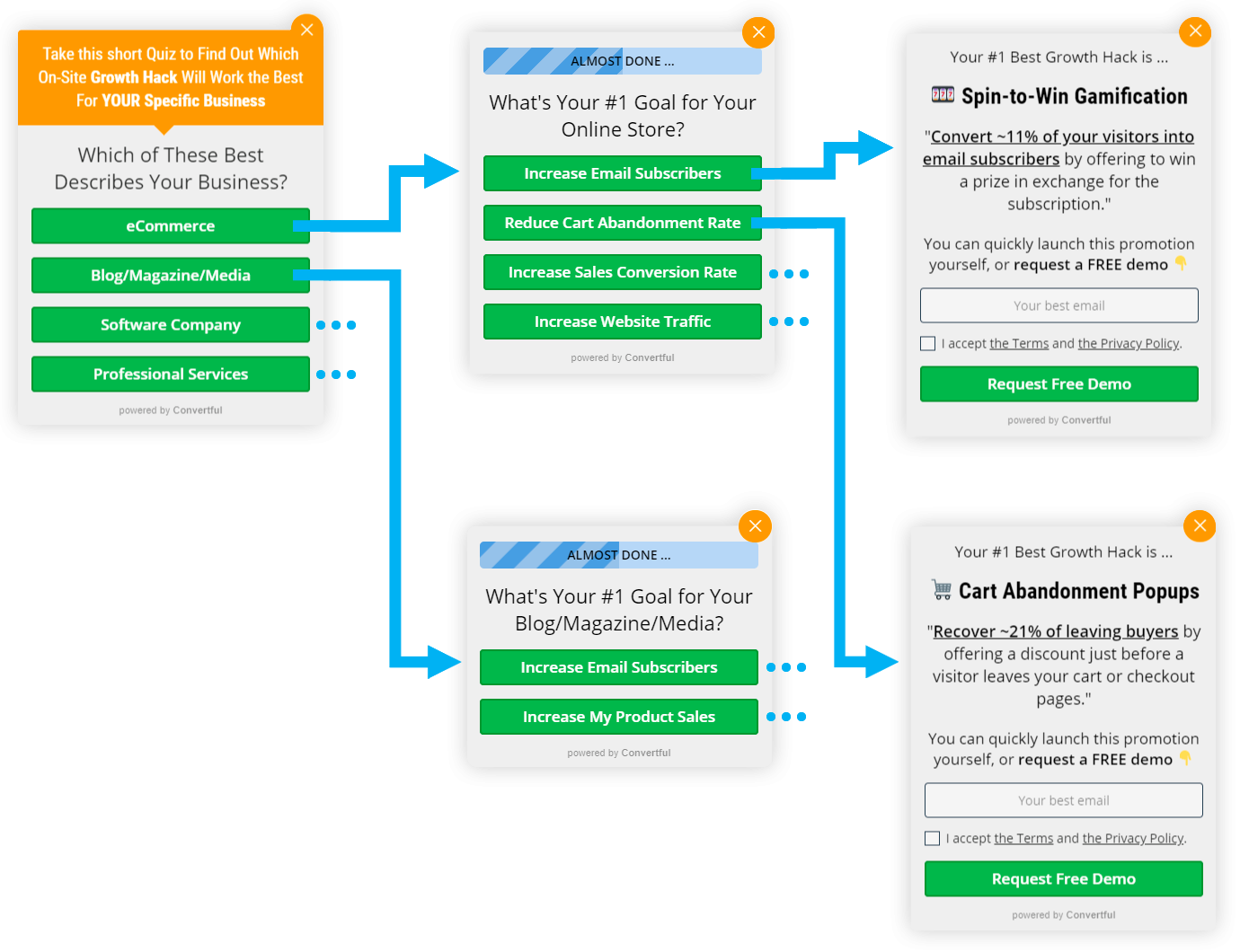
 Collecting Email Addresses on Your Website – The Guide
Collecting Email Addresses on Your Website – The Guide How to Reduce Cart Abandonment Using Trust Badges
How to Reduce Cart Abandonment Using Trust Badges