This week we’re introducing the HTML forms support, JetWebinar integration, and updated functionality of the agreement checkboxes.
HTML Forms Support
We reviewed all of your requests regarding the custom HTML forms. There were two types of them. The first and a huge part was about supporting the pure HTML forms. The second (and the small part) was about forms with JavaScripts and other interactive elements.
We’re implementing the pure HTML forms first. Mostly because most of your requests were about them, but also because services that provide JavaScript forms usually allow using pure HTML forms as well as a workaround.
To import your HTML form, just add the Custom HTML element and paste the form code there. You should see the import popup where you can select the data types, so we could validate and handle the data properly.
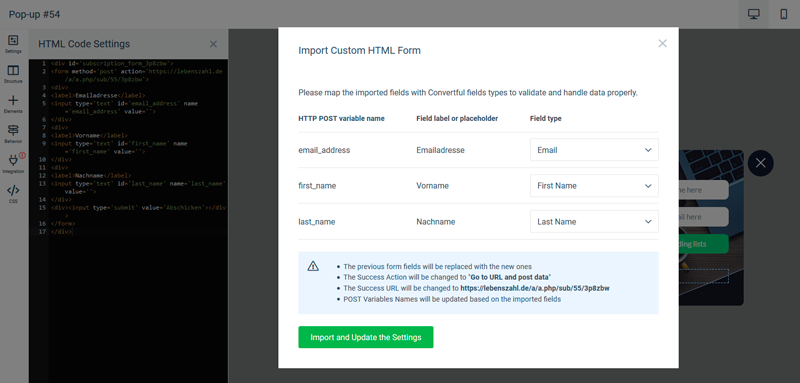
This will set a custom success action, the proper URL for it and proper variables names:
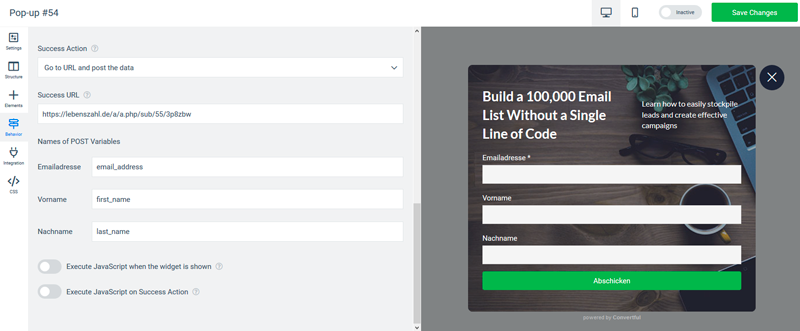
Agreement Checkboxes for GDPR Compliance
Starting from 25 May, the new General Data Protection Regulation will affect all the businesses, processing the Personal Data (for example emails and first names) of the European Union citizens.
So if you have customers or leads from the EU, then one of the things that you have to prepare, is to request your visitors’ permission to use their Personal Data. And, unfortunately, this cannot be just a “silent” agreement like a note “By submitting this form, you agree…”, as it has to be a more clear agreement, confirmed by the visitor’s action: clicking the relevant agreement checkbox.
One special thing about this is that if you use the personal data not only to provide the main service but also for marketing purposes, you have to provide two separate agreement checkboxes for these.
So now Convertful allows adding multiple agreement checkboxes to your forms.
For each of the checkboxes, when it’s activated, we’ll store some additional data that will allow you to confirm the agreement later. It includes the action timestamp, IP address of the visitor and the original checkbox text.
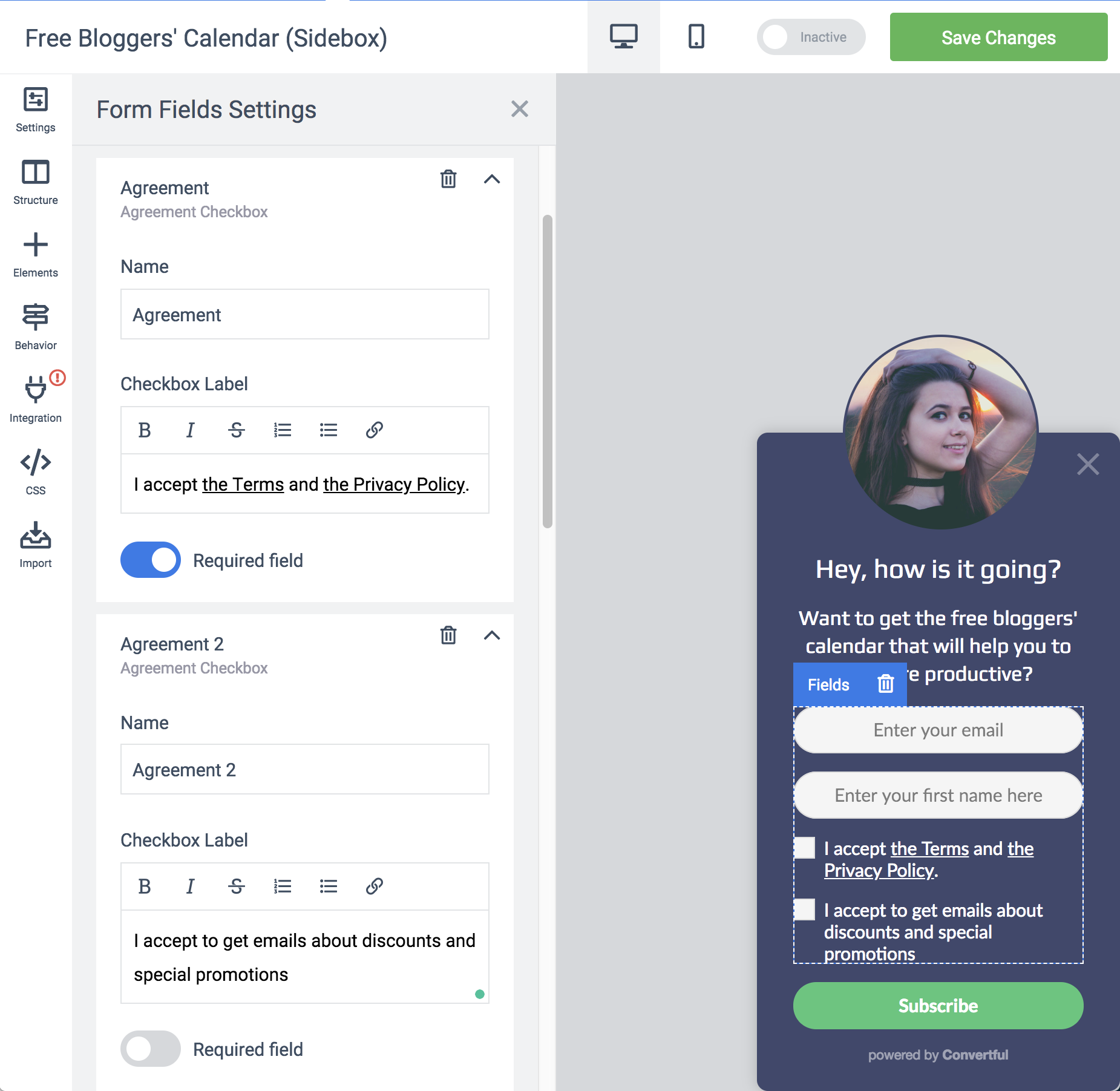
Except for storing this confirmation data, we also send it to your integrations, when they allow using custom fields, so you could use your ESP’s automation to send specific emails only to people who confirmed their agreement to receive them.
JetWebinar Integration
You can now use Convertful widgets to assign attendees your JetWebinar. Just choose the JetWebinar among the integrations and follow this guide.
 Email Campaign: What Makes it Great? [Guide]
Email Campaign: What Makes it Great? [Guide] Why Noreply Email Address Is BAD for Email Marketing and What to Do Instead
Why Noreply Email Address Is BAD for Email Marketing and What to Do Instead
4 Comments. Leave new
Excellent updates. Any possibility to see that two checkbox GDPR popup in action somewhere?
Thank you, Hukka! Unfortunately, we don’t have the relevant demos, but adding checkboxes to your widget is click-simple. Just press the Add Field and choose the checkbox – that’s it.
Thank you Artem.
I myself love convertfull .. is there any chance of embedding Zoom or Webinarninja in convertful.
Thank you for your warm words, Ismail! We’re not providing such functionality out of the box, but we’re always open to suggestions. Create the feature request at our Support Portal https://app.convertful.com/tickets/create/ once it gathers enough votes, we’ll add this new functionality to our roadmap.