These are a very high-converting way to drive new email subscribers to your list. If you’re looking for detailed functionality at a low price point, I suggest you look into Convertful.

All plans include Unlimited Widgets, Leads/Subscribers and Form Fields
Depending on your country, VAT or other local tax may be added to the price
14 Day Money-Back Guarantee Cancel any time Upgrade Anytime

These are a very high-converting way to drive new email subscribers to your list. If you’re looking for detailed functionality at a low price point, I suggest you look into Convertful.
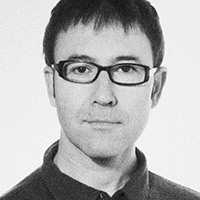
Convertful is the only marketing tool that really helps me to easily capture, interact and convert visitors into clients. It is the tool that I recommend to my clients and the only one that I use in my own websites for almost all marketing tasks.

One of the best widget building and lead generation tools on the market

Serious features for CTAs on our websites pretty solid product (…) Accurate and trustful lead capture
Convertful is a SaaS solution and works with any site platform where you can add a connection script.
You can copy and paste connection scripts manually or use Google Tag Manager to automate it. We also provide a WordPress plugin to simplify the connection to this platform.
Check the relevant illustrated guides on different connection methods here: https://app.convertful.com/docs/connect/
No coding skills are required.
All customization and setting are performed via the user interface and our drag and drop form builder, which is simple and easy-to-use.
With Convertful, you can create all optin form types, including Popups, Fullscreen takeovers (Welcome mats), Scrolling bars, Scrolling side boxes, and Inline forms (embedded inside the content).
We offer a 14-day free trial on all our plans. Simply sign up on the plan that you like and start your free trial today.
Yes, we provide direct integrations with 29 popular e-marketing platforms, including MailChimp, ActiveCampaign, HubSpot, Platformly, GetResponse, and many others – you can check the full list here: https://app.convertful.com/docs/integrations/
Also we provide integration with Zapier, which offers further integration with more than 2000 apps. We have a ‘Feature Requests’ section for members and take every request seriously. You can also vote up requests once you are a member, and the higher voted ones normally get priority.
No, it won’t, and that’s one of the main advantages of using Convertful.
Convertful has been designed specifically to load super-fast, without using iframes. On top of that, Convertful uses both Cloud Delivery Network (CDN), build-in images optimization, and application side caching to provide even faster loading.
Yes, you can see relevant documentation on the Legal section of our website: https://convertful.com/legal/
Pageviews are the number of views of the pages with the Convertful form/widget on it. A Pageview is counted only when the form/widget is actually triggered and the visitor sees it.
If there are multiple forms/widgets triggering on the same page – it is still counted as one pageview only.
In the case of inline forms (embedded inside the page content), it is only counted as a pageview when the visitor scrolled down to see the inline widget (inline widget is inside the viewport of the browser).
Pageviews limit, is the monthly limit that is available for your subscription plan. Pageview limits refresh every month on the 1st of each month.
Once you reach the limit, the forms that you have created will stop showing on your site until the pageviews limit is reset on the 1st of the next month. You can avoid this by selecting the “auto-increase” checkbox in your account’s billing section. If this is selected, once you reach your pageviews limit, your account will automatically switch to the next plan with a higher pageviews limit.
To help you handle this, we send a notification email once your pageviews count reaches the 95% of the total monthly limit.
During checkout you can use one of two payment methods: Credit Card and PayPal.
Both options are available. It is completely up to you to decide if you want to use monthly or yearly payment methods.
Note, that the yearly payments offer better return value as you are charged only for 9 months and get the other 3 months free.
You can switch plans or switch between monthly / yearly payments from your account’s billing section at any time.
We offer a 14-day refund period on first time opening of Paid Subscription Account and 7-day refund period on rebills.
When a visitor provides his email address via a Convertful form that has been integrated with an e-marketing platform (like MailChimp, for example), the form will pull custom fields data you already know about this person from the integrated platform, letting you create personalized offers, address the visitor by name, etc.
Yes. Depending on the plan you choose, there are a certain number of sub-accounts available, allowing you to share access for a certain site and the forms you create for this site with your client.
Yes. With the Agency plan, you’ll be able to set up a custom branding, a customized copy of our application on your custom domain, and share access to it with your clients, specifying which sites they should be able to see/access.
You can learn more about the Agency features here: https://app.convertful.com/docs/agency-tools/