This week we’re introducing a widget targeting by integrations tags and custom fields, and specific controls to show or hide images and videos on the mobile version of your widgets.
Targeting by Integrations Tags and Custom Fields
In your widget’s Display Rules you can now see an updated list of Show Only If rules. It now has a built-in search, categorized, and has targeting options based on the contact’s data in your integration list:
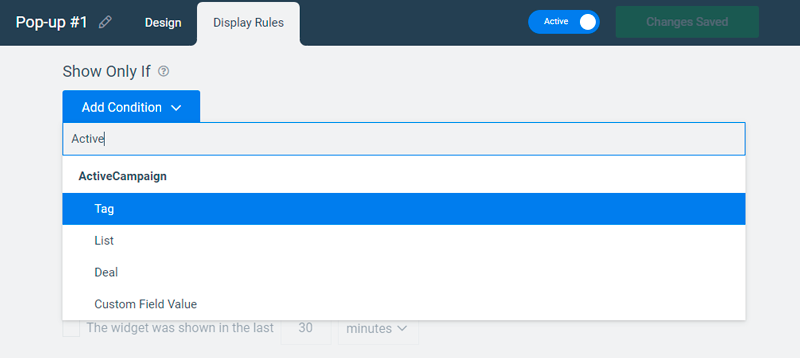
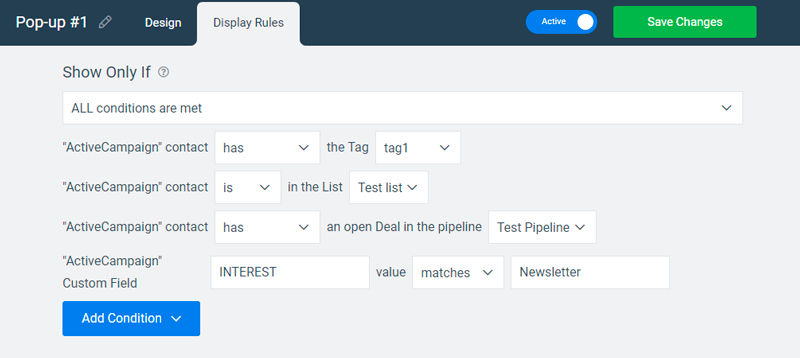
How It Works
Every time a visitor subscribes to your widget, he will now trigger an automatic synchronization, that will display visitor’s data from integration list in your Convertful list of subscribers:
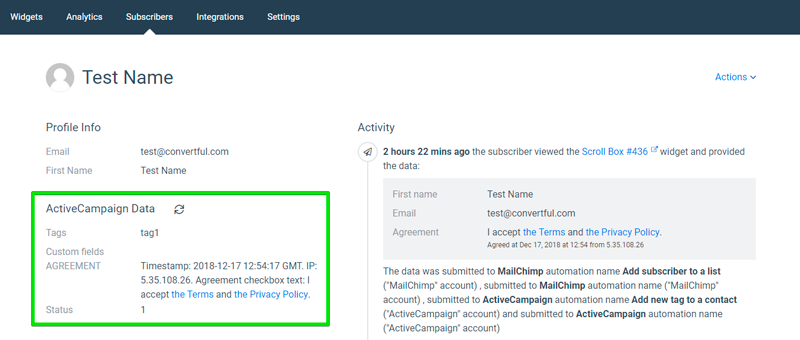
You can use this data in Display Rules tab to show specific offers for subscribers with the certain tags and custom fields in your list.
Identifying the Visitor
The visitor could be identified when subscribing to one of your widgets, or if he/she visits your site’s page with the URL get parameter:
?conv_email={email}
for example:
https://mysite.com/[email protected]
Both identifying methods will trigger the synchronization allowing you to display widgets targeted by the integration’s list data. Simply add the parameter to the links from your future email campaigns, and your subscribers will be identified and will see the properly targeted offers and messages.
Custom Fields Name Text Format
Note, that certain integrations (like ActiveCampaign, MailChimp, and others) require data to be sent in a certain format, uppercase for example. We manage these requirements automatically when you send the data, but when synchronization triggers – data comes back in a format it stored inside the integration list.
Thus, if you use your button to add a custom field to your MailChimp list, like this:
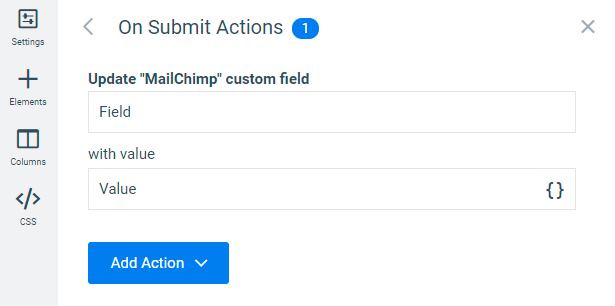
The value returns with the field name in upper case:
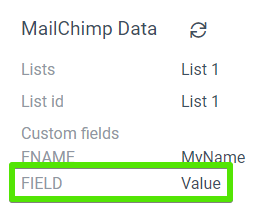
For the targeting to work properly, (in your widget’s Display Rules tab) you need to use the data in a format you see in subscribers list after synchronization:
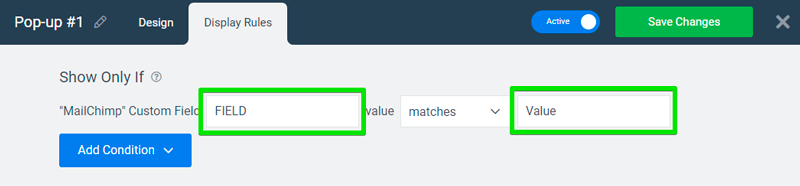
Supported Integrations
Targeting by integrations tags and custom fields works with these integrations:
- Active Campaign
- MailChimp
- Infusionsoft
- HubSpot
- Drift
- Gist (former ConvertFox)
- ConvertKit
- Drip
- Klaviyo
- Aweber
- GetResponse
Show Images and Videos on Mobile
We implemented specific controls (switches) which now allow you to choose if you want to use background images, inline images, and videos for the mobile version of your widgets.
By default, for new widgets, these elements will be shown on mobile, but you can always change it by clicking the relevant switch:
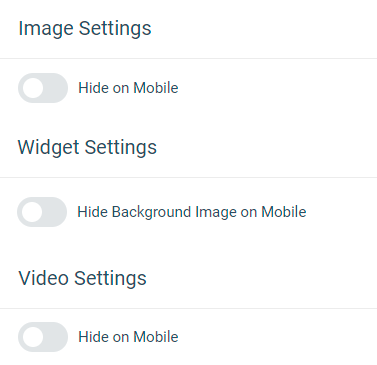
Widgets you created before the update won’t be affected by these defaults and will display exactly the way you designed them.
 9 Insights on How Top Bloggers Choose Post Images
9 Insights on How Top Bloggers Choose Post Images 13 Tactics To Improve Your Conversion Rate
13 Tactics To Improve Your Conversion Rate
2 Comments. Leave new
Amazing! Keep it up, team <3
Thank you!