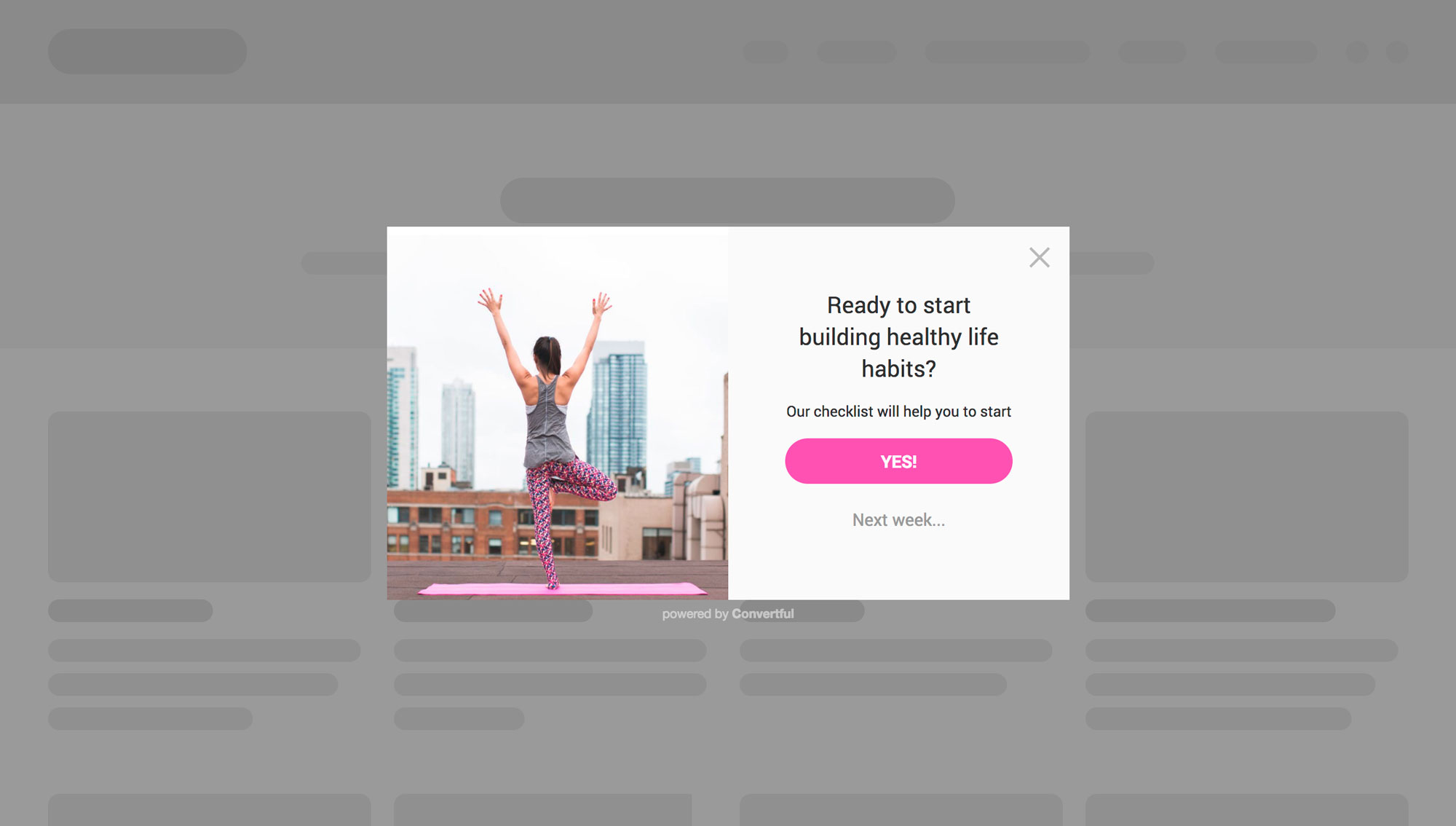Show Yes/No Forms
For: Agencies, Digital Businesses, Bloggers, eCommerce
Many digital marketers use popups wrong by simply distracting visitors and offering them no value. As a result, visitors gradually learn to close popups with forms without bringing much attention to the offers. You can break this pattern by showing the yes/no callout step first, so more people would read the proposal and more will agree.
How to do this:
- Create a widget and add the text message with the offer description.
- Add a yes/no callout step to your widget (Widget preview → ‘Plus’ tab → Callout)
- Adjust text for ‘Callout’ (fewer details) and ‘Offer’ (more details) steps (Widget preview → Switching Callout/Offer tabs)